The Test Tab specifies the tests to run and the level of JUnit test runner to use.
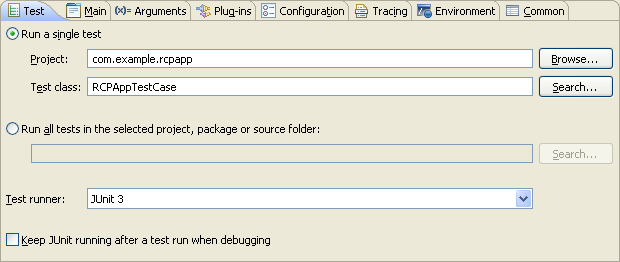
The JUnit Plug-in Test launcher allows you to run single tests or collections of tests en masse.
If the individual test option is chosen, you have to specify the fully-qualified test class name along with the name of the plug-in project where the class is located. The launcher can give you more granularity for single tests by allowing you to choose to run a single method from within a test class.
You also have the option to run all tests housed within a container (project, package or a source folder). In addition to the convenience of running an arbitrary number of test cases with a single click, this option gives you the additional flexibility of not having to update the launch configuration every time you add a test class to your suite. The list of tests is dynamically recomputed prior to every launch based on the current contents of the container.
Eclipse provides two JUnit test runners: