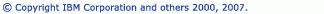Displaying C/C++ file components in the C/C++ Projects view
File components are displayed in the C/C++ Projects view and in the Outline view. You can display or hide all file components in the C/C++ Projects view.
To display file components
- Click Window > Preferences.
- In the Preferences dialog box, select C/C++ > Appearance from the list.
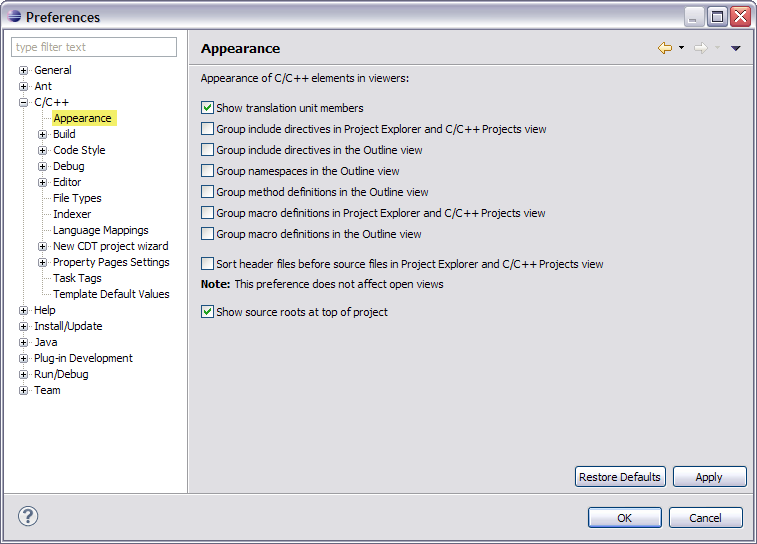
- Select the Show translation unit members check box.
- Click OK.
- In the C/C++ Projects view, double-click a file component.
The component is highlighted in the C/C++ editor.
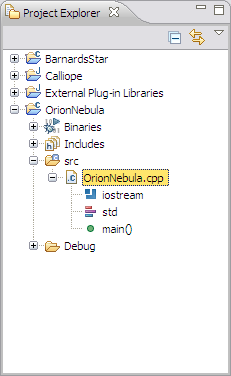
The C/C++ Projects view can also be filtered to show certain types of file components. For more information, see Hiding files by type in the C/C++ Projects view.
![]()
CDT Projects
Project file views
![]()
Hiding files by type in the C/C++ Projects
view
Searching for C/C++ elements
Navigate to C/C++ declarations