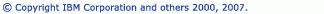Project file views
Projects files and elements are displayed in the C/C++ Projects view and in the ProjectExplorer view.
C/C++ Projects view
Displays, in a tree structure, only elements relevant to C and C++ projects. In this view you can do the following:
- Browse the elements of C/C++ source files
- Build Targets
- Create new projects, classes, files, or folders
- Import or Export files and projects
- Manage existing files (cut, paste, delete, move or rename)
- Open files in the editor view
- Open projects in a new window
- Refactor
- Restore deleted files from local history
- Search
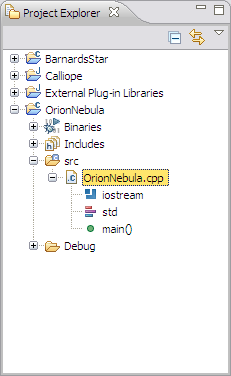
Project Explorer view
The Project Explorer view provides a hierarchical view of all the resources in the workbench, not just your C/C++ resources. From this view, you can open files for editing or select resources for operations such as exporting.
Right-click any resource in the Project Explorer view to open a pop-up menu from which you can perform operations such as copy, move, create new resources, compare resources, or perform team operations. For a description of what each menu item does, select an item and press F1.
The Project Explorer view is provided by the Eclipse Platform. See the Workbench User Guide for more information.
![]()
CDT Projects
Working with existing code
![]()
Creating a project
Creating a project via a project template
Working with C/C++ project files