Hiding files by type in the C/C++ Projects view
You can hide files by type that you do not want to see in the C/C++ Projects view.
To hide files by type:
- In the C/C++ Projects view, click the Menu icon
 .
.
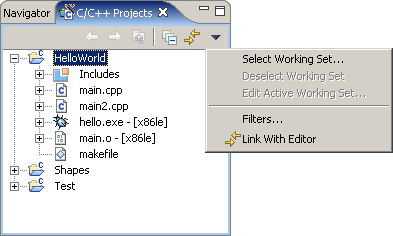
- Click Filters.
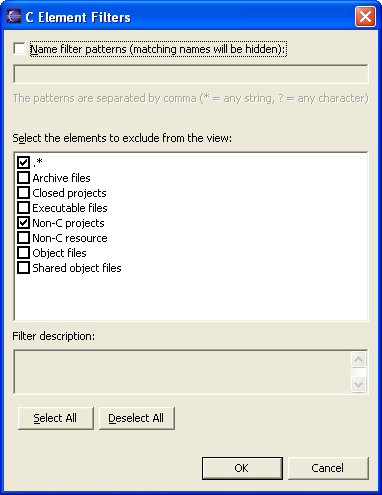
- Select the file types that you want to hide.
- Click OK.
The C/C++ Projects view refreshes automatically.
![]()
CDT Projects
Project file views
![]()
Displaying C/C++ file components in the
C/C++ Projects view
Hiding files by type in the C/C++ Projects
view
