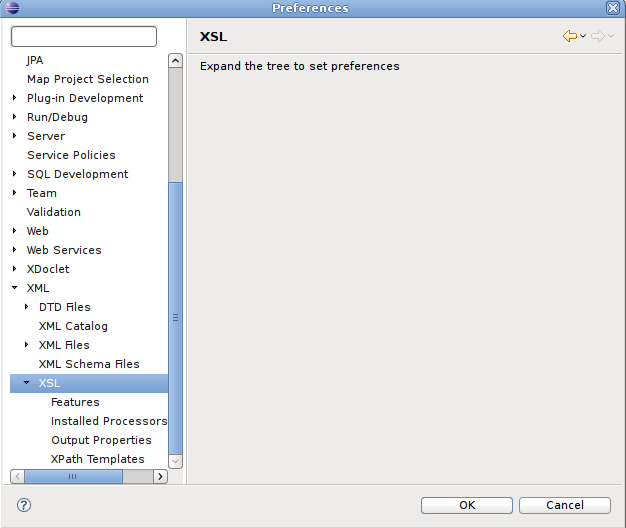Table of Contents
The XSL Preference pages has several sub sections. Each of these allow for configuration of various aspects of the preferences. From the controlling of the default XSL processor to be used during transformations. To extending the content assist support of the XPath functions available in the XML editor.
The XSL Features preference page allows for the configuration of features for a particular processor. XSL Tools comes with Xalan 2.7.0 by default. Adopters can extend and include their own specific features for their own procesoors. An adopter could extend the tooling to support XSLT 2.0 transformations, and features particular to that parser.
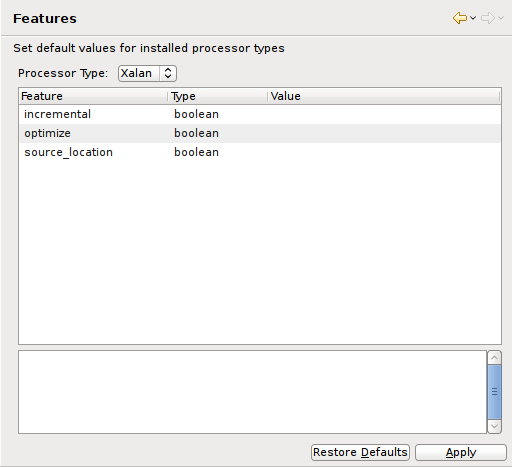
The Processor Type allows you to set features for a specific processor. In this case this is for the processor that is being installed. XSL Tools comes with Xalan 2.7.0, and it is the only available processor type by default.
The feature table lists the features that are specific to the processor that was selected. As you select each of the features, information regarding that feature and it's abilities is displayed in the description box. By clicking in the value column, next to the feature you want to set the value for, the user can set the feature.