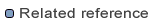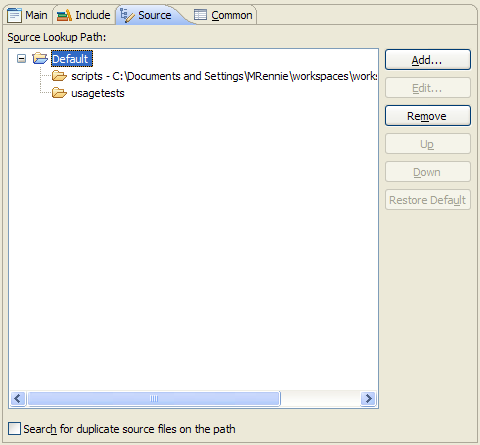
The source tab allows you to customize where the launch will look for script source. By default the Source tab tracks the Include tab and automatically includes the folder location of the script specified on the Main tab.
For example if the script on the Main tab was located in /Project/scripts/myscript.js the folder /Project/scripts/
is automatically added to the Source tab. As well, if you have added a script on the Include tab from /OtherProject/scripts/otherscript.js,
the folder /OtherProject/scripts/ is automatically added to the Source tab.
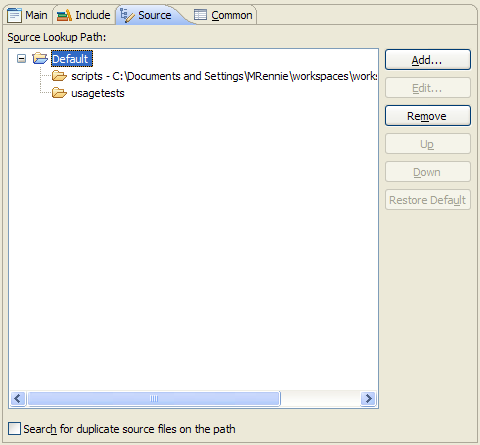
| Option |
Description |
Default |
|---|---|---|
| Add | Allows you to add additional locations to the the source lookup path. | |
| Edit | Allows you to edit the location of the selected source path element. | |
| Remove | Allows you to remove the selected elements from the source lookup path. | |
| Up | Allows you to move the selected element up one position in the source lookup path. | |
| Down | Allows you to move the selected element down one position in the source lookup path. | |
| Restore Default | Restore the source lookup path to it factory defaults. | |
| Search for duplicate source files on the path | When selected, searches the source lookup path and includes duplicate entries. | Off |