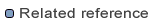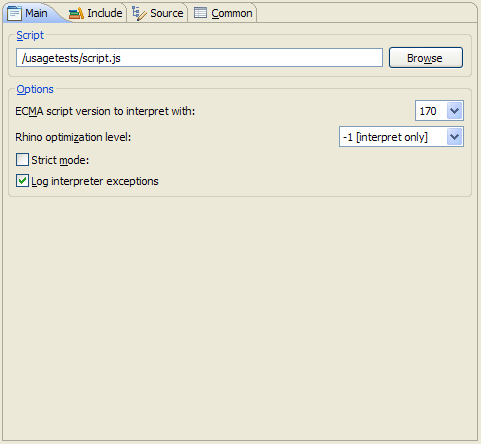
The Main tab is used to configure what script should be debugged and optionally set the project scope and interpreter options.
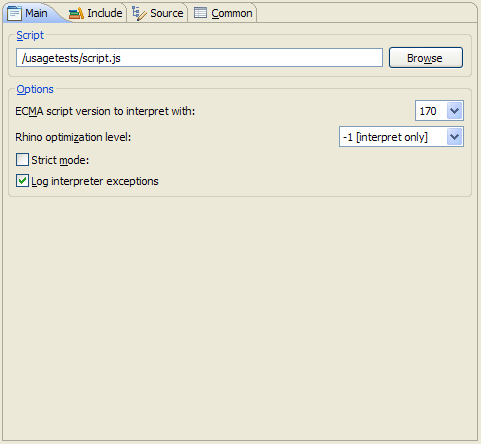
| Option |
Description |
Default |
|---|---|---|
| Script | Allows you to specify the script to debug. The browse button can be used to find a script in the current workspace to debug. | |
| ECMA Script version to interpret with | Allows you to select the ECMA compliance version to run the Rhino interpreter with. | 170 |
| Rhino optimization level | Allows you to select an optimization level to have Rhino interpret with. | -1 [interpret only] |
| Strict mode | Causes the interpreter to treat all warnings as errors. | Off |
| Log interpreter exceptions | Log any exceptions from the interpreter. Only exceptions that cause the interpreter to fail are logged, not status messages from script interpretation. | On |