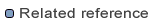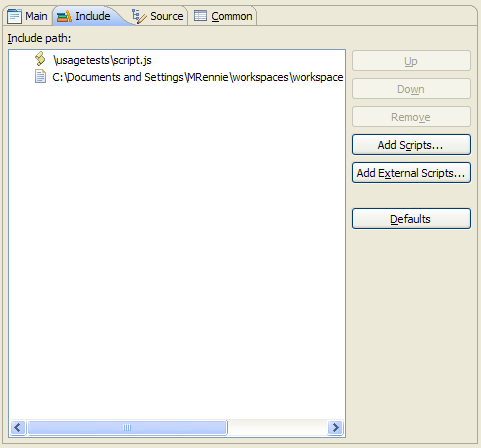
The Include tab is used to specify additional scripts that should be interpreted prior to the main script being run.
The scripts can be explicitly ordered using the Up or Down buttons, with script ordering being persisted.
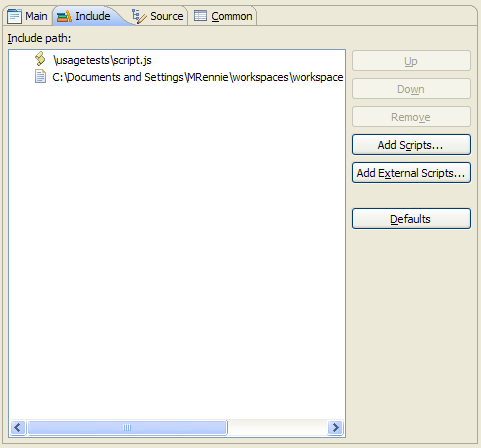
| Option |
Description |
Default |
|---|---|---|
| Up | Allows you to move the selected script up one position per press in the listing of scripts | |
| Down | Allows you to move the selected script down one position per button press in the listing of scripts | |
| Remove | Allows you to remove the selected script(s). | |
| Add Scripts | Opens a resource selection dialog allowing you to select one or more scripts from the workspace to add to the include path | |
| Add External Scripts | Opens a platform 'open file' dialog allowing you to select scripts external to the workspace to add to the include path | |
| Defaults | Resets the include path to the defaults, which only includes the main script to be debugged |