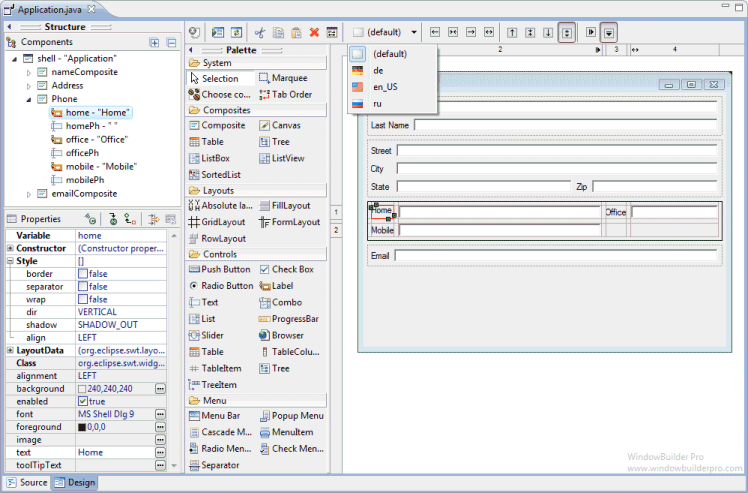
-
Install the latest WindowBuilder Pro build into Eclipse Installation.
-
Create a new project using the appropriate project wizard.
-
Use a class wizard to create your first GUI window or edit an existing window
-
Choose an appropriate layout manager for your window.
-
Add various components from the Palette and edit their properties using the Property Pane.
-
Visually create and edit your window’s menubar.
-
Add event handlers to various widgets to provide behavior.
-
If you create a new Composite or JPanel, you can embed it in another window using the Choose Component command.
-
You can test launch your window by right-clicking on it and selecting Run As > Java Application.
-
Internationalize your application and manage multiple locales.