To open a file that has not been created by the tool or that is currently edited by a different editor (such as the standard Java Editor), simply right-click on the file and select Open With > WindowBuilder Editor.
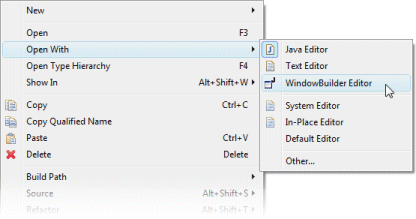
This will open the file in the WindowBuilder Editor in the Source View by default (the editor layout may be easily customized if you prefer the Design View to appear first or if you want the Source View and Design View to appear at the same time). There are two tabs at the bottom of the editor window labeled Source and Design as shown below. If you click on the Design tab or hit F12, the file will be displayed in the Design View and you will be able to visually design your GUI.
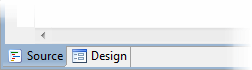
Note: If a file was last opened in the WindowBuilder Editor , it will continue to open in that editor until a different editor is selected to edit the file. If you do not see the Source and Design tabs, this means that you are not using the WindowBuilder Editor.