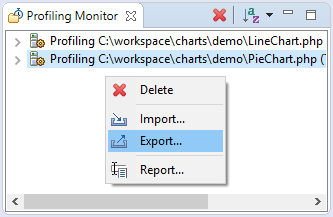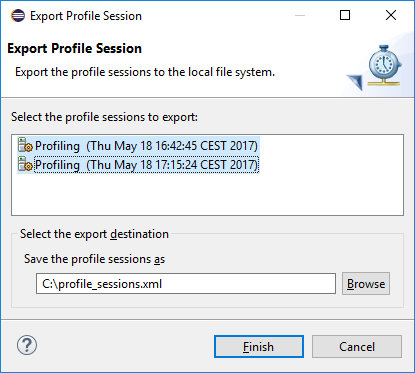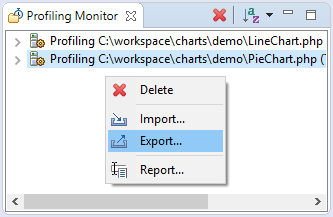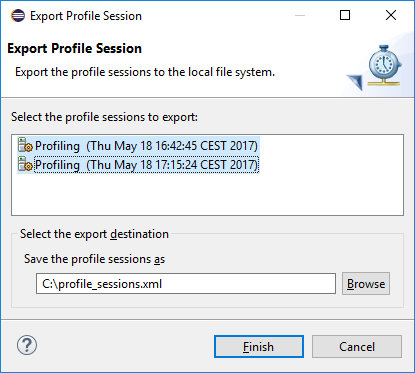Exporting Profile Sessions
This procedure describes how to export PHP profile session(s) to local file system.
- Open Profiling Monitor view if it is not already opened.
- Right-click in the view to activate context menu and choose Export... option to open Export Profile Session wizard.
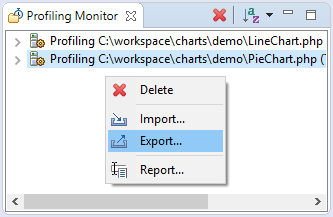
- Select the profile sessions you would like to export.
- Specify the location for a file with the profile session(s) data.
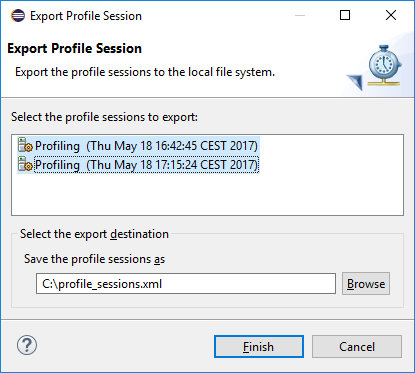
- Press Finish button to export the profile session(s).