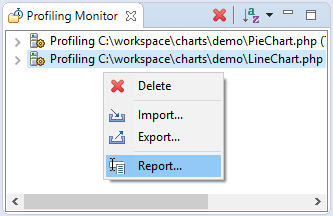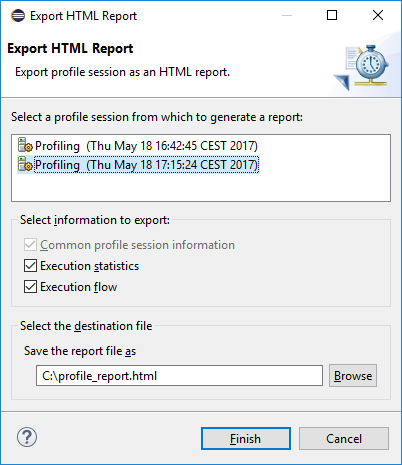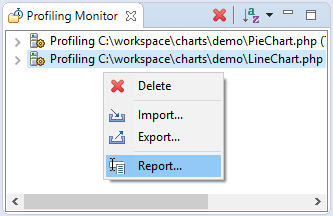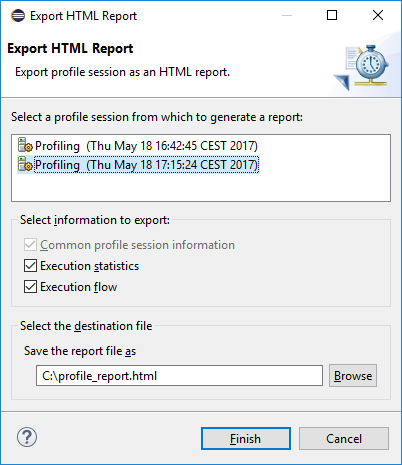Exporting HTML Report
This procedure describes how to export PHP profile session data as an HTML report.
- Open Profiling Monitor view if it is not already opened.
- Right-click in the view to activate context menu and choose Report... option to open Export HTML Report wizard.
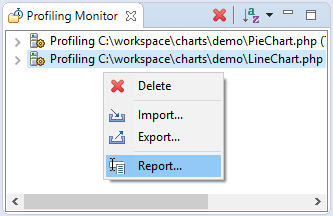
- Select the profile session you would like to export as an HTML report.
- Choose the type of information that you would like to report by checking/unchecking options in Select information to export: group.
- Specify the location for a file with the report data.
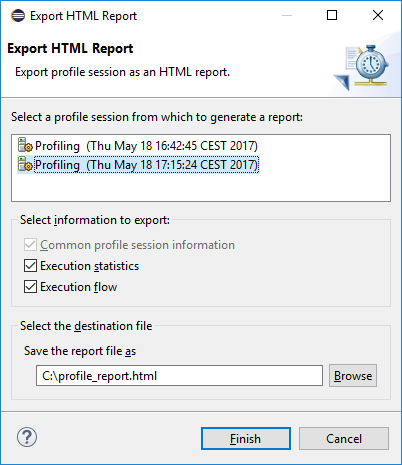
- Press Finish button to export the report data.