The Directory Location Wizard is used to create and edit directory locations in target definitions. To create a new directory location use the Add Location Wizard available from the Location Tab or the Definition Page.
Select a folder containing plug-ins (it can also contain a folder called "plugins"). All plug-ins found in the directory will be added to the target. When selecting a directory you can use the drop-down to see folders you have used previously. You can also use variables in the path such as $eclipse_home to make it easier to share your target definition.
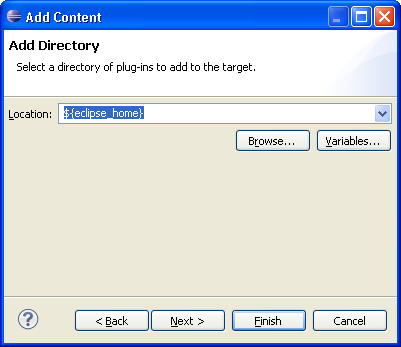
After selecting a directory, you can press Finish to add the location to your target or you can press Next to preview the location contents.