The Environment Tab in the Edit Target Wizard is used to set environment settings that affect how a target is compiled and run. The environment settings can also be edited on the Environment Page of the Target Editor.
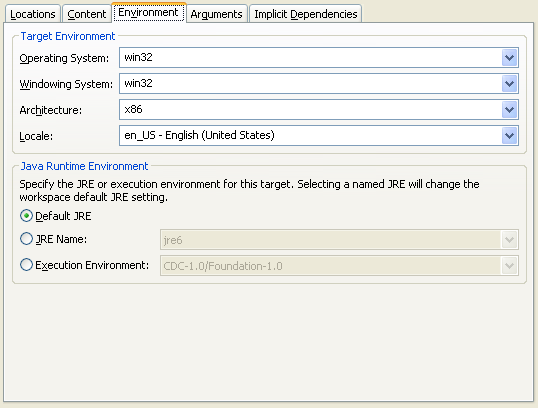
The Target Environment section has four settings that describe the system that this target is built for. If left blank, the settings for your current running environment are used. Changing these settings will affect how Software Site Locations resolve as well as how plug-ins are built and exported.
You can specify a JRE or execution environment for this target definition in the Java Runtime Environment section. If you specify a specific JRE or EE here, when this target is set as the active target platform, your workspace default JRE will be changed.