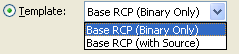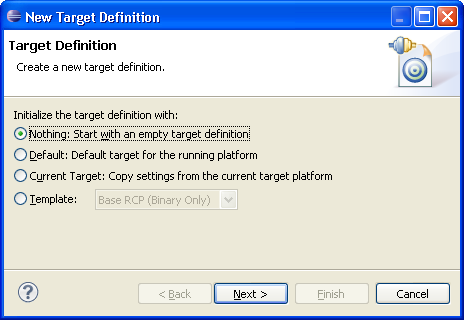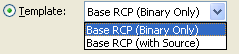New Target Wizard
This wizard creates a new target definition that will be added to the Target Platform Preference Page. There are several options to initialize your target definition with data. The new target definition will be saved in the Eclipse preferences, to create a target definition in your workspace use the New Target Definition File Wizard.
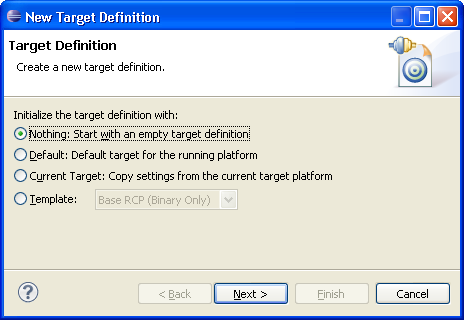
Four options are available to initialize your new target definition:
- Nothing - Creates a target definition with no locations or other information set.
- Default - Creates a target definition with the default settings. The default target uses the plug-ins, environment, and vm arguments of your currently running Eclipse application.
- Current Target - Creates a target definition with all the same settings as your active target platform.
- Template - Creates a target definition and copies settings from a contributed template via extension point. By default, two templates are available providing the basic setup for an RCP application.
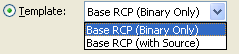
After choosing an option press Next to open the Edit Target Wizard and finish creating the target definition.
Target Platform Preference Page
Edit Target Wizard
Move Target Wizard
Target Editor
Target Definitions