Target Definition
A target definition specifies all aspects of a target - including its location, constituent plug-ins and environment.
The New Target Definition wizard is available under
 File > New > Other... > Plug-in Development > Target Definition
from the top level menu.
File > New > Other... > Plug-in Development > Target Definition
from the top level menu.
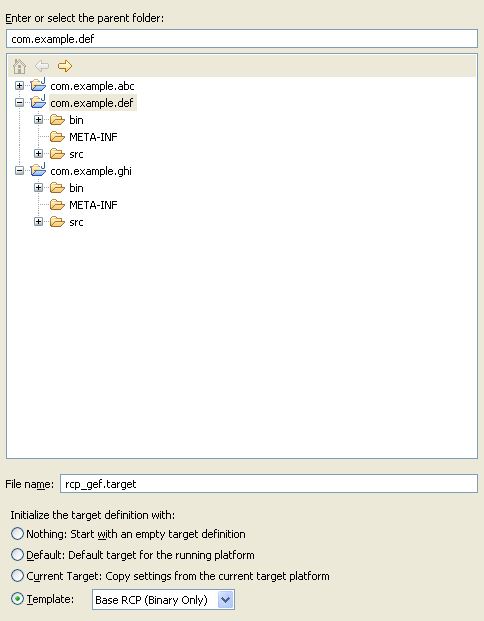
File Name and Location
The only restriction is that the target definition must have a .target file extension. The target definition can be placed in any project and any folder. The flexibility in naming the file allows you to store multiple target definitions in the same folder.
Initial File Content
A target definition can be initialized in one of four ways:
- Nothing: This option creates an empty target definition.
- Default: This option creates a minimal target definition with default settings for all sections.
- Current Target: This option initializes the file with the settings of the current target platform as defined on the
 Window > Preferences... > Plug-in Development > Target Platform preference page.
Window > Preferences... > Plug-in Development > Target Platform preference page.
- Template: This option creates a copy of an existing target definition. This option is particularly useful if you are creating a target definition that augments or slightly modifies an existing target.
File > New > Other... > Plug-in Development > Target Definition
from the top level menu.