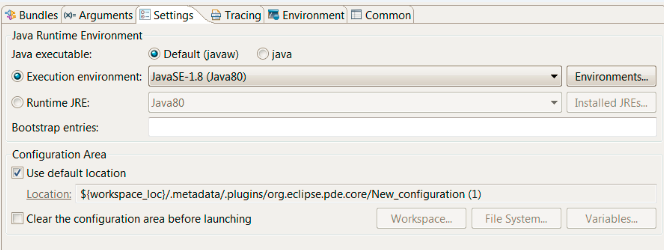
The Setting Tab allows you to customize the Java Runtime Environment (JRE) and configuration area settings of the launch configuration.
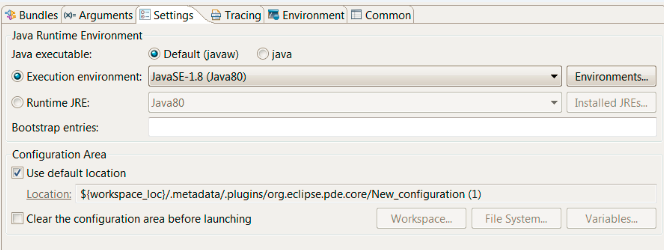
The Java Executable option allows you to specify the executable to run the Equinox OSGi Framework with. The default executable can vary but it is shown in the UI.
You can test your bundle against the Java Runtime Environment (JRE) of your choice; furthermore, this runtime JRE does not necessarily have to be the same JRE (with associated SDK) utilized to compile the workspace bundles.
The Runtime JRE combo box is populated with all the JREs listed on the Windows > Preferences.... > Java > Installed JREs preference page. You can dynamically add more JREs to the list of installed JREs by pressing the Installed JREs... button, which will open the Installed JREs preference page.
By default, the only entry on the launch configuration classpath is the ${target_home}/plugins/org.eclipse.equinox.launcher JAR. The ${target_home}/plugins/org.eclipse.equinox.launcher JAR file houses the org.eclipse.equinox.launcher.Main class which contains the bootstrap code. The ${target_home} variable refers to the location of the target platform as specified on the Window > Preferences... > Plug-in Development > Target Platform preference page.
The Bootstrap Entries field allows you to specify and append additional locations to the classpath, if required.
Every Equinox OSGi Framework instance has a unique configuration area which contains metadata, caches and configuration files read by the framework and possibly other bundles.
Typically, the location of the configuration is not important; therefore, PDE generates a unique configuration area for every launch in its own metadata area. This configuration area is deleted when the launch configuration is deleted.
If desired, the user can set the location of the configuration area. Variables in the directory path are supported in order to facilitate shareable launch configurations among team members.
You also have the option to Clear the configuration area before launching, which is useful for testing how bundles cache data in that area.