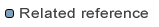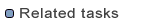Create a project for CXF Web services
To create a Dynamic Web Project and enable it for Apache CXF Web services development perform the following steps:
-
Select
 File > New > Project... > Web > Dynamic Web Project from the top level menu
enter the following information:
File > New > Project... > Web > Dynamic Web Project from the top level menu
enter the following information:
- Project name: Enter a name of the project.
- Target Runtime: Select the server you wish to deploy your Web service to. If it's not listed
click New and browse to the location where it is installed.
- Dynamic Web Module version: Select version 2.5
- Default Configuration: Select the default configuration for your server type.
- EAR Membership: If deploying to Apache Tomcat ensure that the Add project to an EAR check box is not selected.
- Click Finish
- Install the CXF Project Facet
- Manage the exporting of CXF libraries at deployment time
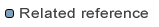
CXF Project Facet
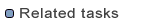
Create a Web Service from a Java bean using Apache CXF
Generate an SEI and a skeleton implementation bean from a WSDL document using Apache CXF
Generate a JAX-WS Web Service Client from a WSDL document using Apache CXF
 File > New > Project... > Web > Dynamic Web Project from the top level menu
enter the following information:
File > New > Project... > Web > Dynamic Web Project from the top level menu
enter the following information: