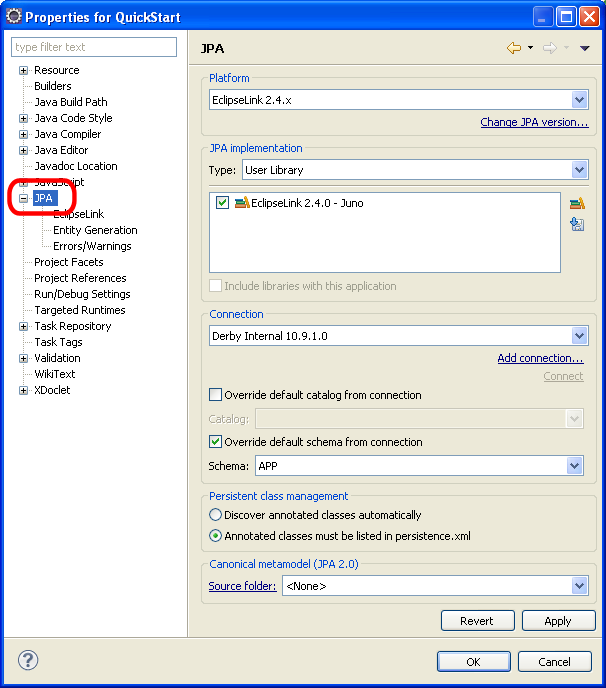Modifying persistent project properties
Each persistent project must be associated with a database connection. To create a new database connection, click Database Connection use the New Connection wizard.
Use this procedure to modify the vender-specific platform and database connection associated with your JPA project.
-
Right-click the project in the Explorer view and select Properties. The Properties page appears.
-
Select JPA.
-
Complete each field on the Project Properties page – JPA click OK.
Related tasks
Related reference
Related concepts