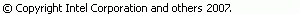C/C++ Project Properties, Manage Configuration Dialog
Manages the configurations defined for the project. Select a button to add, rename, remove configuration or set it active.
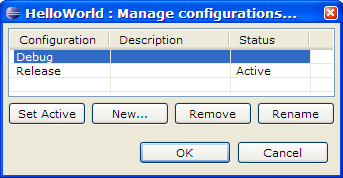
- Main pane
- Displays the list of defined configurations for the given project.
- Set active
- Sets selected configuration active.
- New
- Displays the new configuration dialog that can be used to create a new configuration.
- Remove
- Removes the selected configuration from the list, prompts the user to confirm the action.
- Rename
- Displays the rename configuration dialog that can be used to rename the configuration name & description.
- OK
- Closes the manage configuration dialog
![]()
- Project Properties, Resource page
- Project Properties, Builders page
- Project Properties, common C/C++ Configurations handling
- Project Properties, C/C++ Build category
- Project Properties, C/C++ General category
- C/C++ Project Properties, Project References page
- C/C++ Project Properties, Run/Debug Settings page