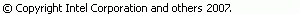C/C++ Project Properties, Paths and Symbols, Project References
Project references are a powerful way of expressing dependencies between Build configurations in different projects. Specifically they perform 2 roles:
- Automatic propagation of Exported Settings from one project to another which depends on it
- Build, if necessary, referenced projects before dependent project
Unlike the Eclipse Common References page, this page allows setting references to specific configurations.
Since CDT 7 this functionality has been improved:
-
Referenced projects are ordered
and this order can be changed using the buttons provided. Referenced projects are built in the order listed in the dialog, and the order is used in the build for setting up the Include paths and Library link lines.
-
Can reference another configuration in the same project
It's allowed to reference another configuration in the same project.
- Referenced projects which don't exist in the workspace are shown in gray.
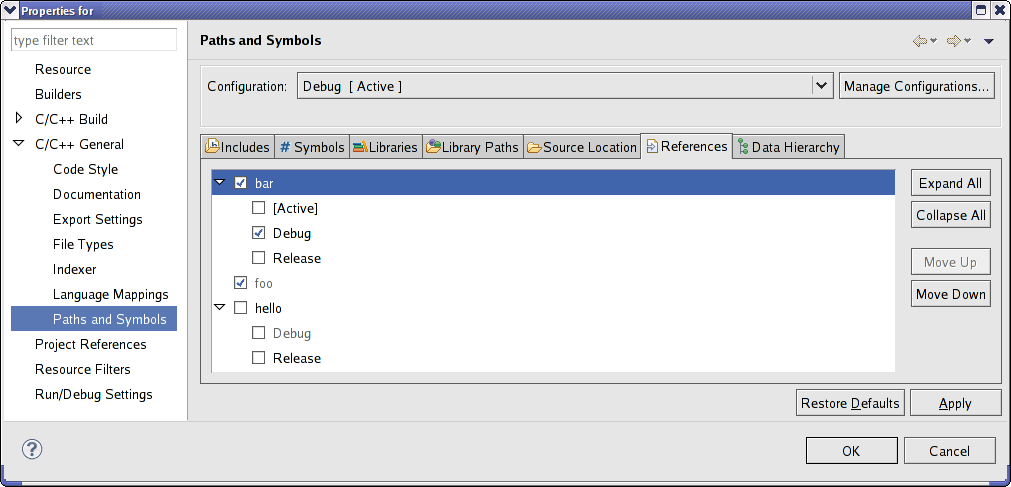
- Projects list (main pane)
- Displays all other CDT projects which current project can refer to.
All configurations are displayed for each project. A check mark indicates the configuration is referenced.
Note that only one configuration can be checked in any given project.
[Active] configuration presents in each configs list and represents current active configuration.
Configurations can reference another configuration in the same project.
Referenced projects, which don't exist in the workspace, are shown in gray. - Expand all
- Expands all configuration lists
- Collapse all
- Collapses all configuration lists
- Move up
- Move the project up in the references list
- Move down
- Move the project down in the references list
Available for :- CDT projects
![]()
Configuring Project References
![]()
- Project Properties, Resource page
- Project Properties, Builders page
- Project Properties, common C/C++ Configurations handling
- Project Properties, C/C++ Build category
- Project Properties, C/C++ General category
- C/C++ Project Properties, Project References page
- C/C++ Project Properties, Run/Debug Settings page