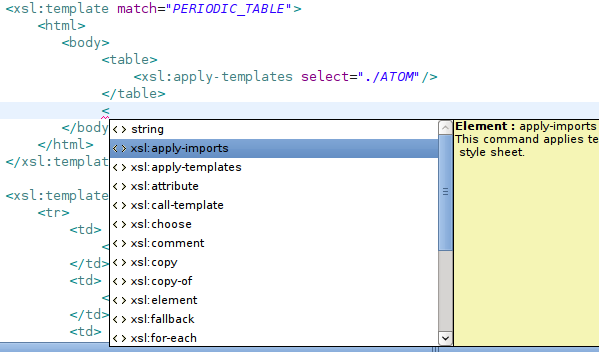XSL Tools extends the existing content assistance support of the XML Editor to provide content assistance for several XSL namespace attributes. The content assistance provided covers the available XPath statements as defined in the XPath Templates preference page.
XPath 2.0 Support
Currently XPath 2.0 is not supported directly. However, a user can add this support if they need it by adding the missing XPath functions to the XPath Templates.
To initiate content assistance press CTRL + SPACE or CMD + SPACE. This will bring up a dialog that will contain any proposals that are available. If no proposals are available an message will be displayed in the status bar.
Since XSLT is a templating language, it's elements must be able to be added to the various markup it includes. The XSLT Editor will provide content assistance and proposals for XSLT elements that are available to be used within non-XSLT namespaced elements. This is depicted in Figure 1, “XSLT Proposals within Non-XSLT elements” .