Forms SectionPart Wizard
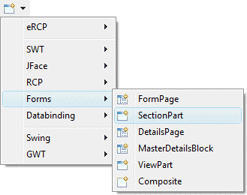 Subclasses of the Eclipse Forms SectionPart class can be
created using the Forms SectionPart wizard. The wizard can be
selected from the drop down Designer wizard menu or from the
Eclipse New wizard. Subclasses of the Eclipse Forms SectionPart class can be
created using the Forms SectionPart wizard. The wizard can be
selected from the drop down Designer wizard menu or from the
Eclipse New wizard.
To use the wizard, select the project source folder and package to contain the class. Then enter the class name and hit the Finish button. For more information on using Eclipse Forms, see the Eclipse Forms Programming Guide. |
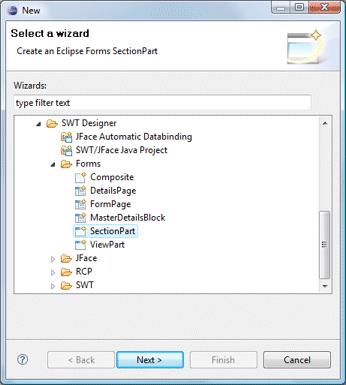
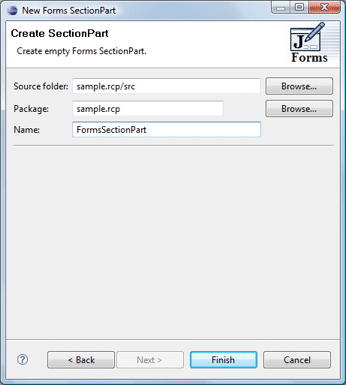
The wizard generates the following code.
-
import
org.eclipse.swt.widgets.Composite;
import org.eclipse.ui.forms.SectionPart;
import org.eclipse.ui.forms.widgets.FormToolkit;
import org.eclipse.ui.forms.widgets.Section;
public class FormsSectionPart extends SectionPart {
public FormsSectionPart(Composite parent, FormToolkit toolkit, int style) {
super(parent, toolkit, style);
createClient(getSection(), toolkit);
}
private void createClient(Section section, FormToolkit toolkit) {
section.setText("New SectionPart");
Composite container = toolkit.createComposite(section);
section.setClient(container);
}
}
When editing Eclipse Forms SectionParts, a set of specialized Eclipse Forms widgets is available with their own unique widget palette. These widgets provide the "flat" look that is a signature element of the Eclipse Forms API. Standard widgets and layout managers can also be used although they won't use the flat look.
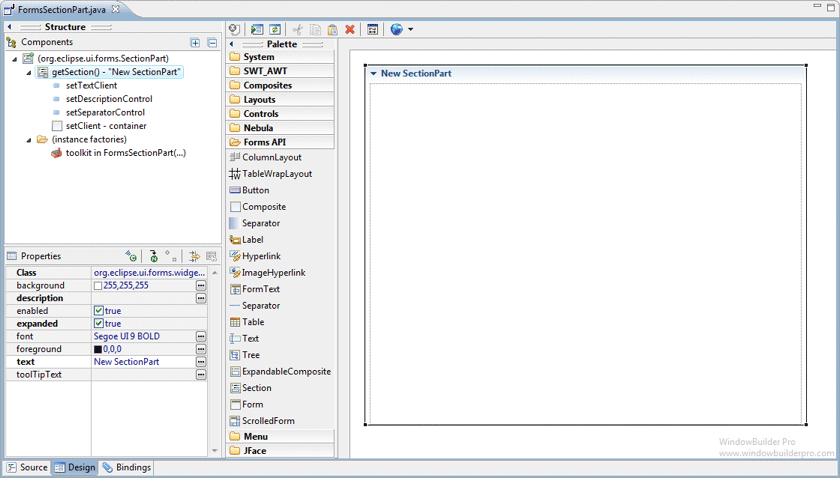 |