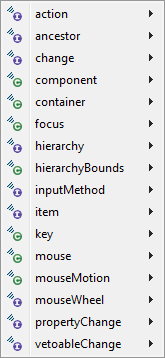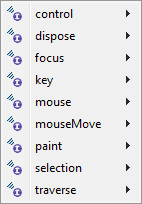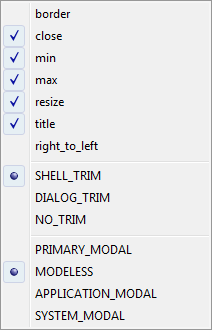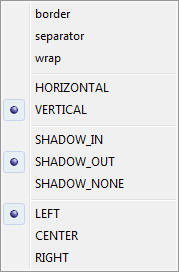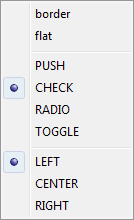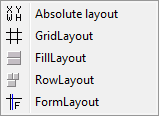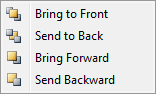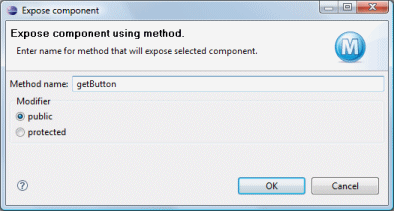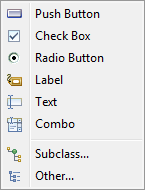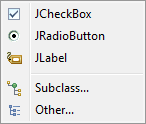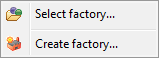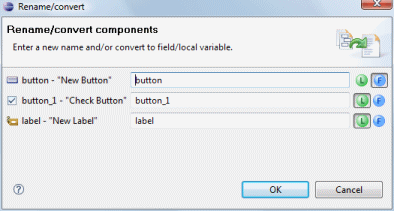The Context Menu provides access to commands commonly used in the Design View and Component Tree.
Icon |
Menu Name |
Description |
|
Cut |
Copy the selected components to the clipboard and remove them from the Design View. |
|
Copy |
Copy the selected components to the clipboard. |
|
Paste |
Paste the selected components from the clipboard. |
|
Delete |
Delete the selected components from the Design View. |
|
Test/Preview |
Preview the window using a quick test mode. This is ideal for testing the layout and resizing behavior of your components. |
|
Refresh |
Re-parse the current source and refresh the Design View. |
Add event handler > |
Implement an event handler for an event triggered by the selected component.
|
|
Style > |
Change the style of the selected components.
|
|
Set Layout > |
Change the layout of the selected container.
|
|
Order > |
Change the relative z-order of the selected component. Bring the widget to the front, send it to the back, bring it forward or send it backward. The command applies to absolute/null layout only.
|
|
|
Expose Component… |
Add a public or protected accessor for the selected component. Components exposed in superclasses or in embedded panels can be selected and edited by the user.
|
|
Morph > |
Morph the selected components into another type. Similar component types are listed. Direct subclasses of the select component may also be selected as can any other arbitrary class.
|
|
Factory > |
Create a factory from the selected component or apply a factory to the selected component.
|
|
Rename… |
Rename the selected components and/or convert them to fields or local variables.
|