To rename an element within the editor:
- Ensure the 'Rename in editor without dialog' checkbox is marked in the Code Refactor Preferences page (accessible from Window | Preferences | PHP | Code Refactor).
- In the editor, place your cursor on the element to be renamed.
- From the menu bar select Refactor | Rename -or- right-click and select Refactor | Rename -or- press Alt-Shift-R.
All occurrences of the element are put in a frame and the Refactor popup is displayed.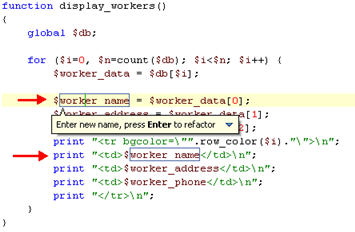
- Type the new element name in the box.
All occurrences of the element name are automatically updated.
Note: To preview the changes before applying them, click the arrow in the right-hand corner of the Refactor popup and select Preview. - Click Enter to apply the refactoring.
A dialog is displayed prompting you to save the file before the refactoring is applied. - Mark the 'Always save all modified resources automatically prior to refactoring' checkbox so that the dialog will not be displayed again.
- Click OK.
The element will be renamed and all instances where that element is referenced will be updated to reflect the changes.
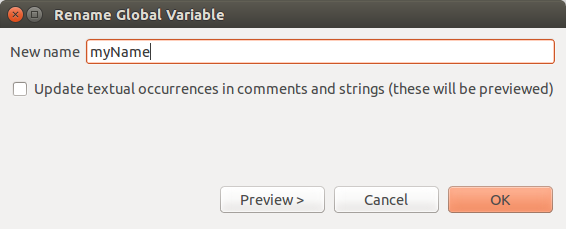
 to scroll through all possible changes.
to scroll through all possible changes.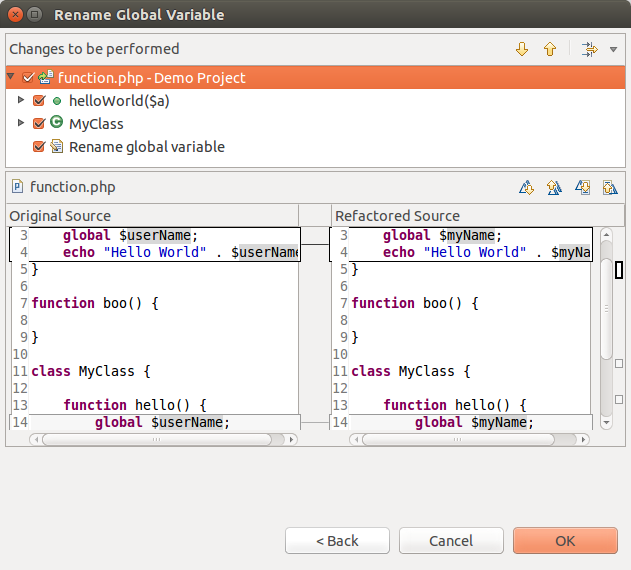
 - Scroll through changes to be applied within the element selected in the top pane.
- Next / Previous Change scrolling arrows
- Scroll through changes to be applied within the element selected in the top pane.
- Next / Previous Change scrolling arrows  - Scroll through all changes to be applied. If you unmarked changes in the top pane, these will not be displayed when using these arrows.
- Scroll through all changes to be applied. If you unmarked changes in the top pane, these will not be displayed when using these arrows.