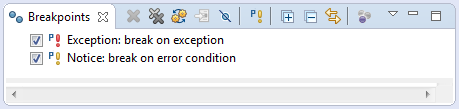1. Open Breakpoints view and run Add PHP Exception Breakpoint command available in view toolbar;
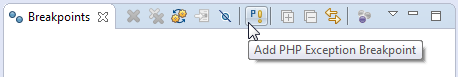
2. Select the exception or error types in the Add PHP Exception Breakpoint dialog and press OK to add the chosen exception breakpoints;
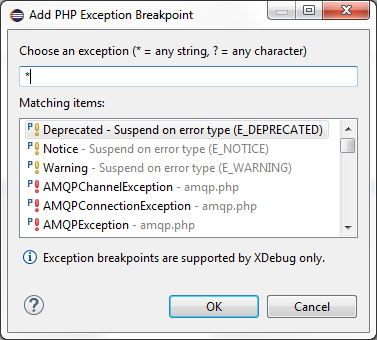
Chosen exception breakpoints should be visible in the list of available breakpoints in the Breakpoints view.