Missing API Baseline Quick Fix
This quick fix can be used to quickly help resolve missing API baseline problems.
This quick fix is available in the Problems view.
The Problems view
- Open the Problems view.
- Select the missing API baseline problem.
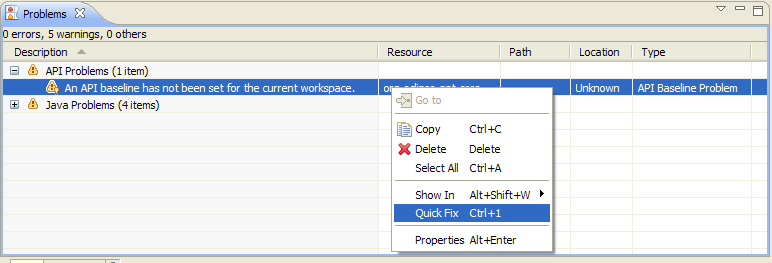
- Use Ctrl + 1 to trigger the quick fix from the Problems view (or use the context menu as shown above).
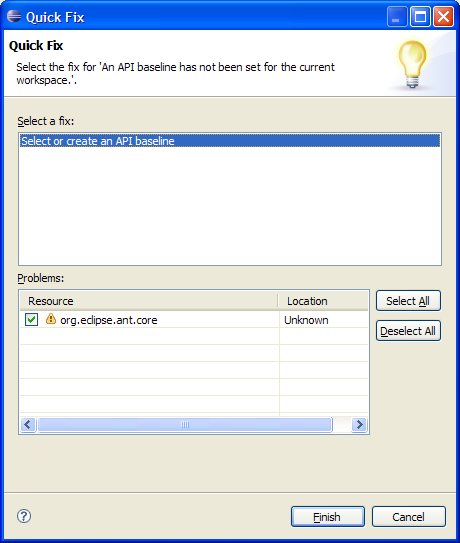
Completing the quick fix will open the  Plug-in Development > API Baselines preference page, allowing you to create a new baseline using the API baseline wizard.
Plug-in Development > API Baselines preference page, allowing you to create a new baseline using the API baseline wizard.
Setting up an API baseline
API Baselines Preferences
Add API Problem Filter Quick Fix
Version Numbering Quick Fix
Since Tag Quick Fix
Remove Unused Problem Filter Quick Fix
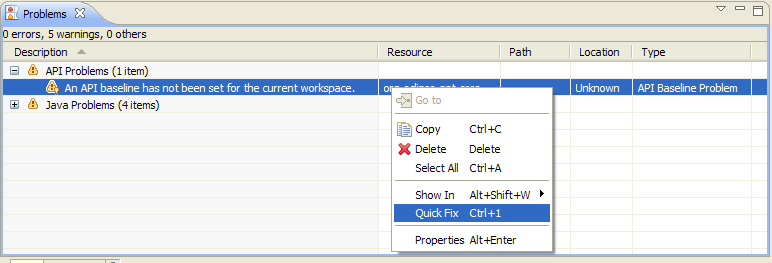
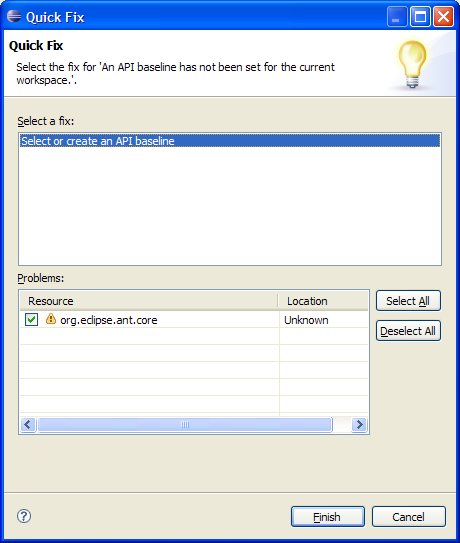
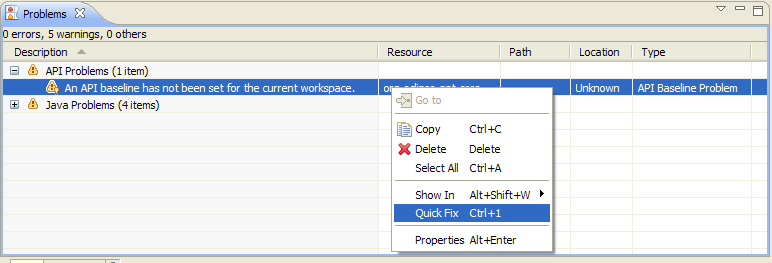
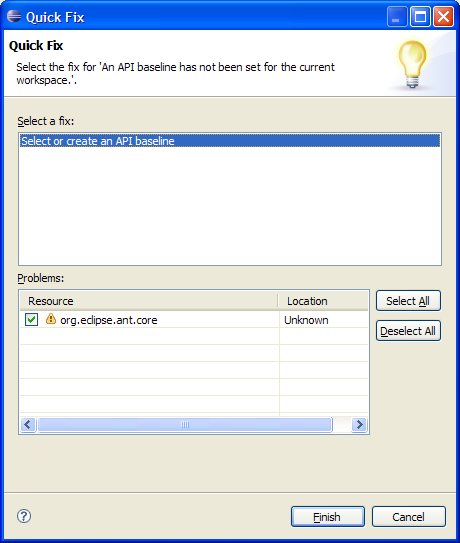
Plug-in Development > API Baselines preference page, allowing you to create a new baseline using the API baseline wizard.