PDE provides an Eclipse Product Export wizard to export an Eclipse product defined in a product configuration. The wizard shields you from Ant scripts and does not pollute your workspace with resources generated during the build operation. The wizard is available under
File > Export... > Plug-in Development > Eclipse Product
.
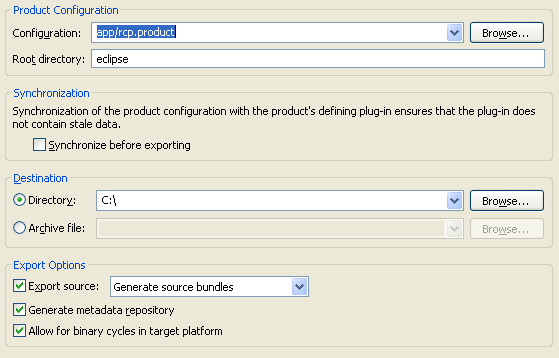
The Eclipse Product export wizard is centered around the product configuration, which encapsulates all the data that the wizard needs to build the plug-ins and features and generate all the configuration files that are necessary to run the product.
The Browse... button lets you browse through all of the available .product files in the workspace and select the product configuration that will define the product's build process.
The Root directory is the name of the top-level directory of the packaged product. It is set to eclipse by default; however, it can be changed to any name - including names with more than one segment. For example, if the root directory is set to rcp/product, then the product executable and the plugins/ directory will be placed in a rcp/product directory.
PDE uses the product configuration only to help create and customize the product. In order for certain types of data stored in the product configuration to take effect at runtime (e.g. window images, the About dialog image and text, etc.), corresponding properties must be written to the org.eclipse.core.runtime.products extension in the product's defining plug-in manifest file.
The Synchronize before exporting option ensures that the plug-in manifest files are always up-to-date (the option is on by default).
The default option is to export a Directory. The product's Root directory is stored directly in the specified directory.
When the option to export to an Archive file is selected, the product is packaged in a ZIP archive.
The Include source code option results in the exporting of source code as well as binaries. If a plug-in is packaged as a JAR, the source code will be placed in a src/ folder at the root of the JAR. If the plug-in is packaged as a flat directory, the source code will be placed in a source ZIP inside the plug-in directory as a sibling to the library JAR.
The Generate metadata repository option allows you to also generate p2 metadata along with your exported feature. This does not create a p2-enabled product, just the metadata which can then be used to install using p2.
The Export for multiple platforms option is only available when PDE detects that the org.eclipse.equinox.executable feature is installed in the target platform. When this option is selected, a second wizard page is available and displays a list of available platforms to export to. This list is compiled by navigating the directory structure of the installed org.eclipse.platform.launchers feature to retrieve the different platform combinations.
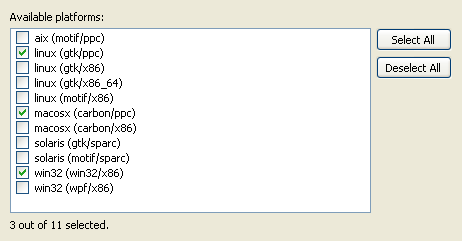
In a single operation, PDE generates a product for each selected platform and places it in a directory whose name is of the form <os>_<ws>_<arch>. The os variable represents the selected operating system. The ws variable represents the selected windowing system. And, the arch variable represents the selected processor architecture.