Product Configuration
A product configuration defines and manages all aspects of an Eclipse product. This file is a development-time file supported by PDE only and is neither interpreted nor read by the runtime.
The New Product Configuration wizard is available under
 File > New > Other... > Plug-in Development > Product Configuration from the top level menu.
File > New > Other... > Plug-in Development > Product Configuration from the top level menu.
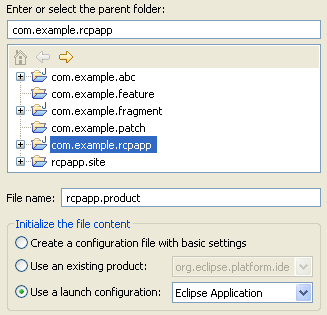
File Name and Location
The only restriction is that the product configuration must have a .product file extension. The product configuration can be placed in any project and any folder. The flexibility in naming the file allows you to store multiple product configurations in the same folder.
Initial File Content
A product configuration can be initialized in one of three ways:
- Create a configuration file with basic settings: This option should be chosen if you have not yet defined a product extension in your plug-in or if you are a novice who does not even know what a product is. With this option, you get a product configuration with minimal content which you can incrementally start to define.
- Use an existing product: This option should be chosen if you have already defined an org.eclipse.core.runtime.products extension in one of your plug-in and you would like to build and package the product. PDE will use all the settings already defined in the product extension (e.g. product ID, application ID, window images, etc.) to pre-populate the product configuration.
- Use a launch configuration: This option should be chosen if you already have a launch configuration that contains all the settings you want in your product (e.g. product ID, list of plug-ins, program and VM arguments, etc.). PDE will use all the launch configuration settings to pre-populate the product configuration.
File > New > Other... > Plug-in Development > Product Configuration from the top level menu.