This dialog allows you to browse, test and select new executable workbench commands to add to a step or sub-step. The dialog also allows you to edit applicable parameters for selected workbench commands.
This dialog is accessible by clicking the Browse... button in the Command section.
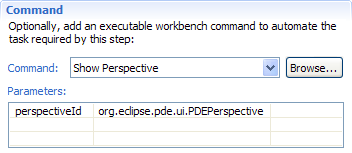
This dialog is comprised of the following sections:
| Section | Description |
| Commands Section | This section allows you to browse and filter executable workbench commands by category. |
| Command Details Section |
This section allows you to do the following:
|