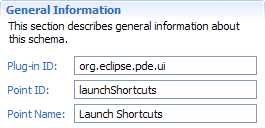
This form page allows you to identify and document an extension point schema. It also allows you to include and use grammars defined by other shared extension point schemas.
This page is comprised of the following sections:
This section uniquely identifies the edited extension point schema. The format of an extension point schema ID is the same as the fully qualified ID of its corresponding extension point: <plugin-id>.<point-id>
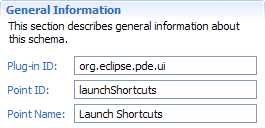
Edit the Plug-in ID field to specify the qualifier portion of the unique extension point schema ID. This field's value should match the the ID of the plug-in that the schema's corresponding extension point is defined in.
Edit the Point ID field to specify the ID portion of the unique extension point schema ID. This field's value should match the ID used to define the schema's corresponding extension point.
Edit the Point Name field to specify a human-readable name for the extension point schema. This field's value should match the name used to define the schema's corresponding extension point.
This section allows you to include and use the grammar from other shared extension point schemas.
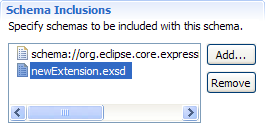
The viewer field lists the shared extension point schemas whose grammars are included and used by the edited extension point schema.
Shared extension point schemas located in the same plug-in as the edited extension point schema may be included. These schemas are represented in the viewer by a relative path to their file name: <relative-path>/<schema-file-name>
Shared extension point schemas located in the another workspace plug-in may be included. These schemas are represented in the viewer by a special absolute path to their file name: schema://<defining-plugin-id>/<path>/<schema-file-name>
Click the Add... button, to open the File Selection dialog in order to include and use the grammar from an existing shared extension point schema in the edited schema. The dialog presents a filtered hierarchical view of all workspace extension point schemas. If an extension point schema contained in a different plug-in than the edited schema is selected, a special absolute path will be constructed and entered into the viewer field. If an extension point schema contained in the same plug-in as the edited schema is selected, a relative path from the edited schema to the selected schema is computed and entered into the viewer field.
Click the Remove button, to remove the selected shared extension point schema's grammar from inclusion and use by the edited extension point schema. This action is available only when a schema is selected in the viewer field.
Double-click an extension point schema in the viewer field to open that schema in a new Extension Point Schema Editor.
This section allows you to document the edited extension point schema. It's contents will be used to compose the edited extension point schema's reference document. As a result, valid HTML mark-up may be used in any of the section's fields.
This section contains the following tabs:
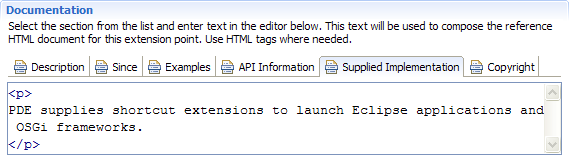
Edit the Description tab's field to specify a detailed description of the defining extension point for this edited schema. Typically, this field is used to describe the extension point's purpose, utility and associated concepts.
Edit the Since tab's field to specify the version of Eclipse this edited schema was first added to. For example, if this edited schema was first added to Eclipse 3.0, the field's value should be 3.0. The assumption is that the edited schema's grammar is API that persists release to release once introduced and is maintained for backwards compatibility. This field is analogous to Java's Javadoc @since tag.
Edit the Examples tab's field to specify a valid XML snippet of the extension that conforms to this edited schema's grammar. Try to use an example that illustrates a typical use case of the extension.
Edit the API Information tab's field to describe the structure, content and semantics of the extension point's elements and attributes.
Edit the Supplied Implementation tab's field to specify whether the plug-in that defines the extension point for this edited schema also contributes extensions for it. This field points the user to an actual extension implementation that they can use as a template or reference for defining their own extensions.
Edit the Copyright tab's field to outline the exclusive legal rights to reproduce, publish, sell, or distribute the edited schema.