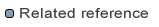
To create a JSF JSP Page you simply create a JSP Page and add the tag libraries for the JSF components that you wish to use.
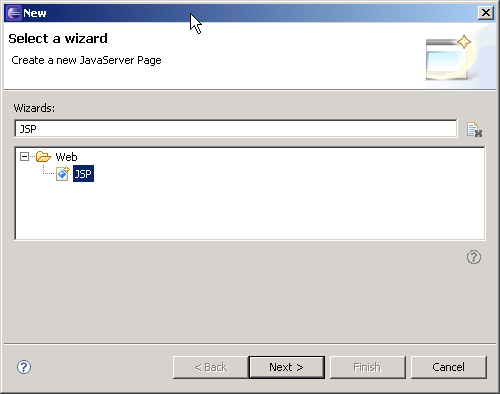
Add the page to the WebContent folder or sub-folder for your project.
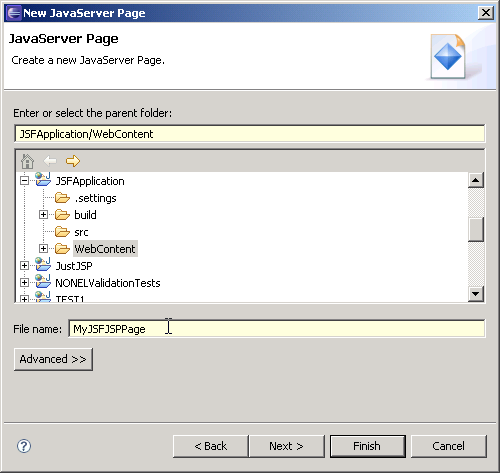
Choose "Next..." to select page template
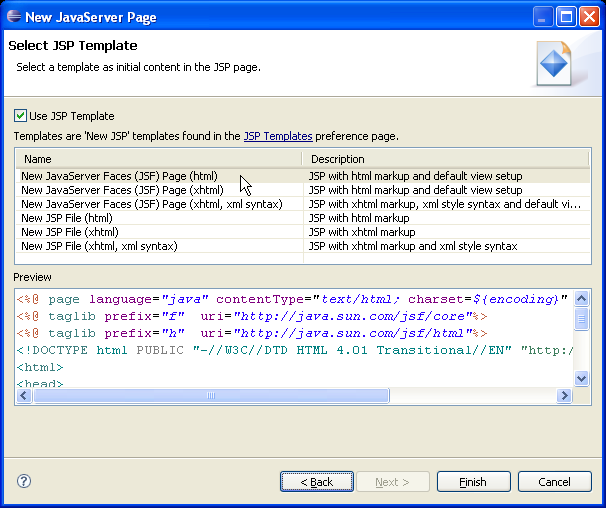 Press "Finish" to create the page.
Press "Finish" to create the page.
These are the tag library references necessary to access the JSF Standard tag libraries:
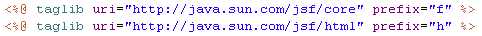
If the jars that contain the tag libraries are present on the classpath, then content assist for the tags should be available.
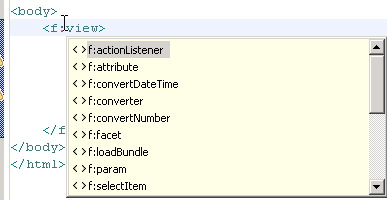
Use the JSF Library Reference feature to add more jars to the Web project.
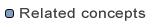
JSF Libraries
JSF JSP Page Source Editing
JSF Facets
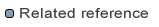
Tag Library Support
JSF Library Management
