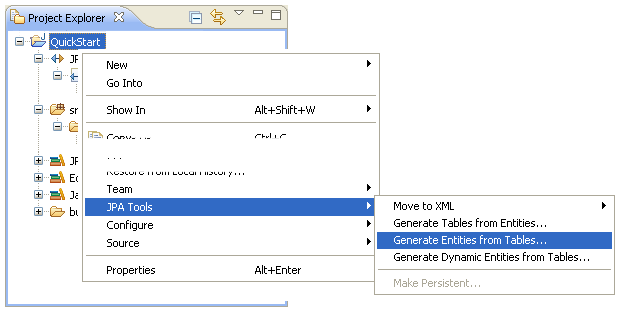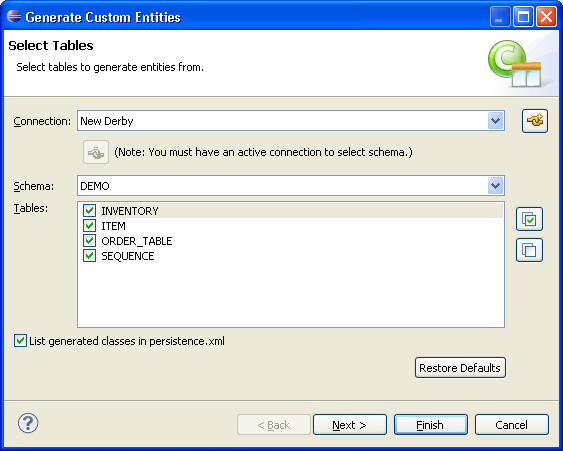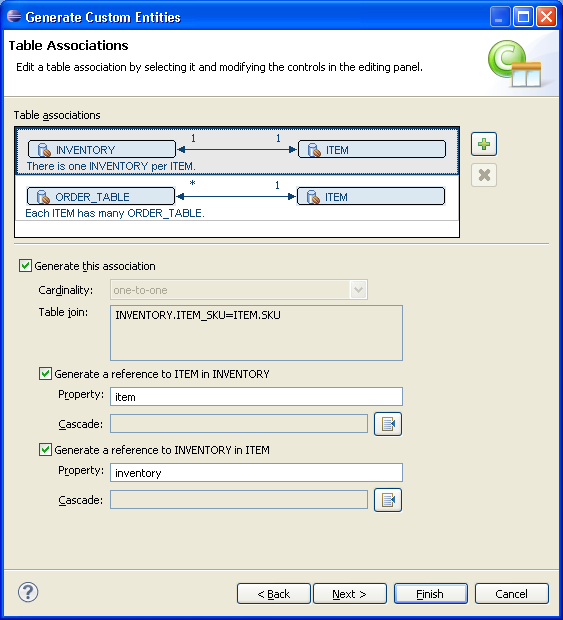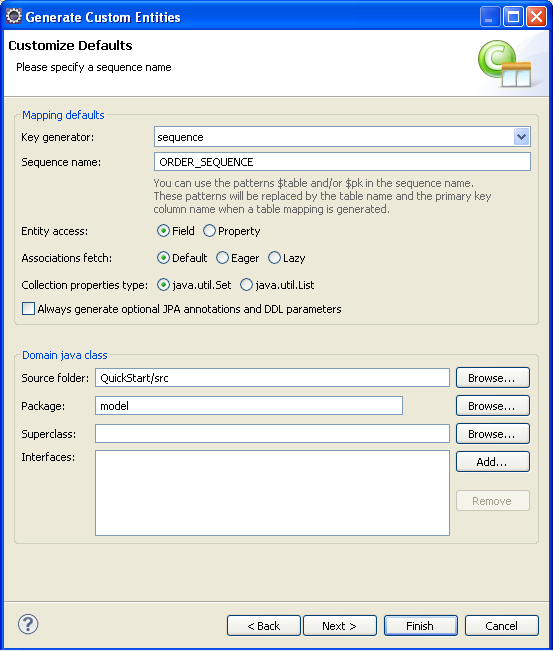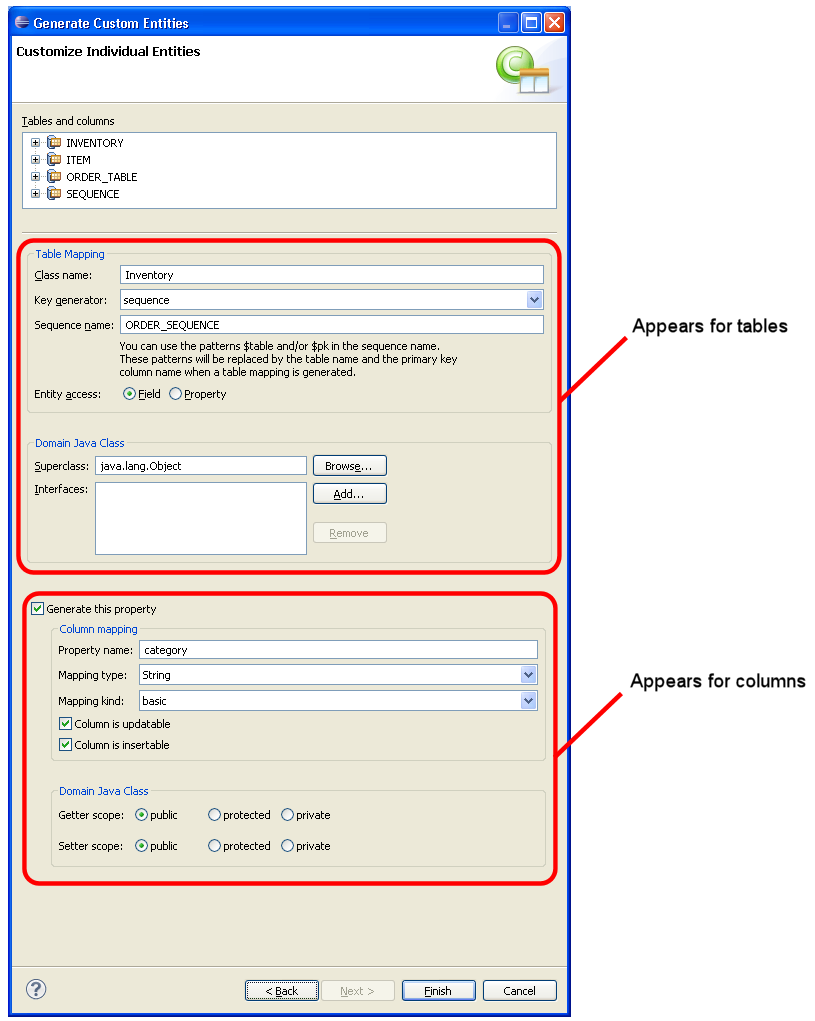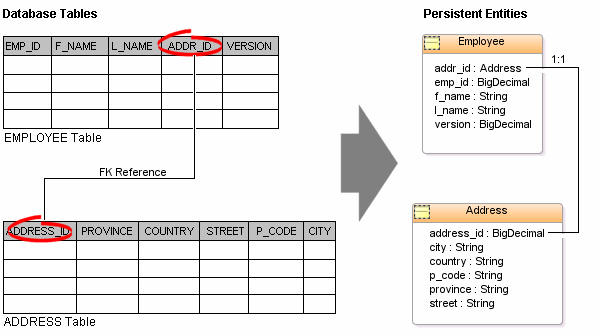Generating entities from tables
Use this procedure to generate Java persistent entities from database tables. You must create a JPA project and establish a database connection before generating persistent entities. See "Creating a new JPA project" for more information.
To use the Generate Tables from Entities wizard:
-
Right-click the JPA project in the Project Explorer and select JPA Tools > Generate Entities from Tables.
-
On the Select Tables page of the Generate Entities from Tables wizard, select your database connection and schema.
To create a new database connection, click Add connection.
If you are not currently connected to the database, the Database Connection page appears. Select your database connection and schema, and click Reconnect.
-
After selecting a schema, select the tables from which to generate Java persistent entities and click Next.
-
On the Table Associations page, select the associations to generate. You can specify to generate specific references for each association.
To create a new association, click Add Association. Use the Create New Association wizard wizard to define the association.
-
After editing the table associations, click Next.
-
On the Customize Default Entity Generation page, customize the mapping and class information for each generated entity.
-
After customizing the mappings, click Next.
-
On the Customize Individual Entities page, review the mapping and class information for each entity that will be generated, then click Finish.
Eclipse creates a Java persistent entity for each database table. Each entity contains fields based on the table's columns. Eclipse will also generate entity relationships (such as one-to-one) based on the table constraints. Figure: Generating Entities from Tables illustrates how Eclipse generates entities from tables.
Related tasks
Related reference