Create a new project as shown in the first secion o this tutorial.
Create a new Tcl file within that project. Then copy and paste the following code:
set var 1
proc modify {arg} {
set b 0
puts "before: $arg"
set arg $b
puts "after: $arg"
}
modify $var
Set cursor to the $var variable reference at the last line.
Select Navigate > Open declaration menu item.
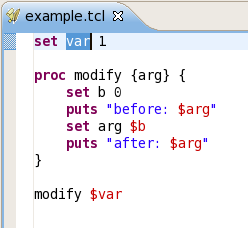
Now the declaration of the variable is selected in the editor.
Note that you might also use F3 key or left click the variable reference holding Ctrl key
instead of the using menu item to achieve the same effect.