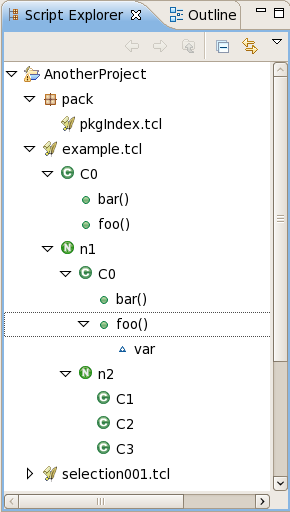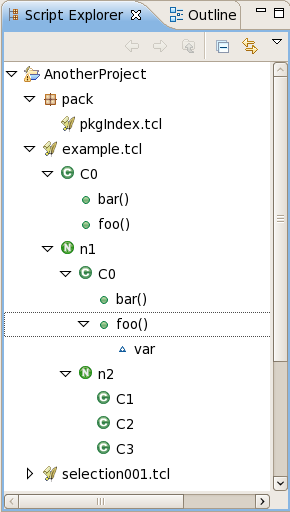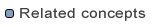Browsing Tcl elements using the script explorer
In this section you will find out how to browse Tcl elements in a project.
- Open an existing project.
-
In the Script Explorer view, make sure the a project is expanded so you can see its packages and files.
-
Expand a package to see the Java files contained in that package.
-
Expand a Tcl file Note that the Script
Explorer shows Tcl-specific sub-elements of the source code file.
The types and their members appear in the tree.
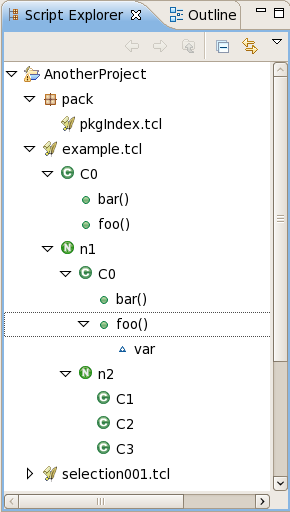
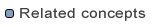
Tcl views