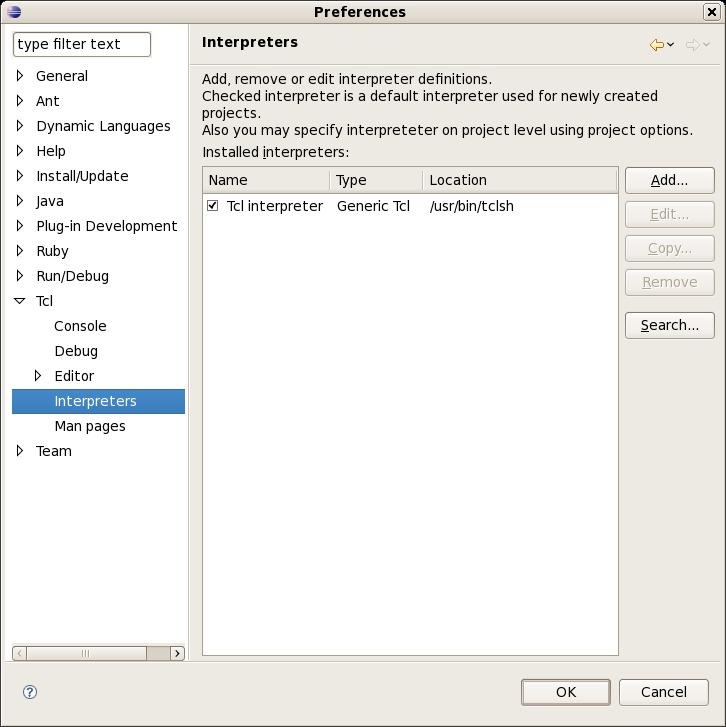Window > Preferences...
to open the workbench preferences.
Window > Preferences...
to open the workbench preferences.
In this section, you will verify that Eclipse is properly set up for Tcl development.
It is assumed that the Tcl plug-in is already installed.
Select the menu item
 Window > Preferences...
to open the workbench preferences.
Window > Preferences...
to open the workbench preferences.
Select the Tcl > Interpreters preference page to display the known interpreters. Make sure that at least one interpreter is specified. If no one is, you may add it manually ("Add" button) or try automatic detection ("Search" button).