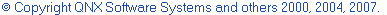Creating or editing a run/debug configuration
You can run an application by right-clicking the file and clicking Open With > System Editor, or you can create a run configure a run environment with which to run your application.
The Run and Debug pages of the configuration wizard contain the following tabs:
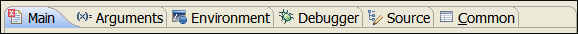
You will use these tabs to customize your run and debug configurations.
The following topics explain how to create a run or debug configuration: