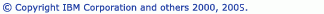Selecting a binary parser
Selecting the correct binary parser is important to ensure the accuracy of the C/C++ Projects view and to successfully run and debug your programs. Windows users should select the PE64 Windows Parser. UNIX and Linux users should select the Elf Parser. When you select the correct parser for your development environment and build your project, you can view the components of the .o file in the C/C++ Projects view and view the contents of the .o file in the C/C++ editor. You can also easily browse for the executable when defining run/debug configurations.
If you use CDT-generated makefile to build your project, appropriate binary parsers are set according to selected toolchain during creation.
If you use your own makefile to build, default settings for binary parser are got from Preferences during project creation.
You can modify these settings in the Preferences window, to be used in future projects.
To set properties for future projects with user-provided Makefile :
- Click Window > Preferences > C/C++ > New CDT Project wizard > Makefile project
- Click the Binary Parser tab.
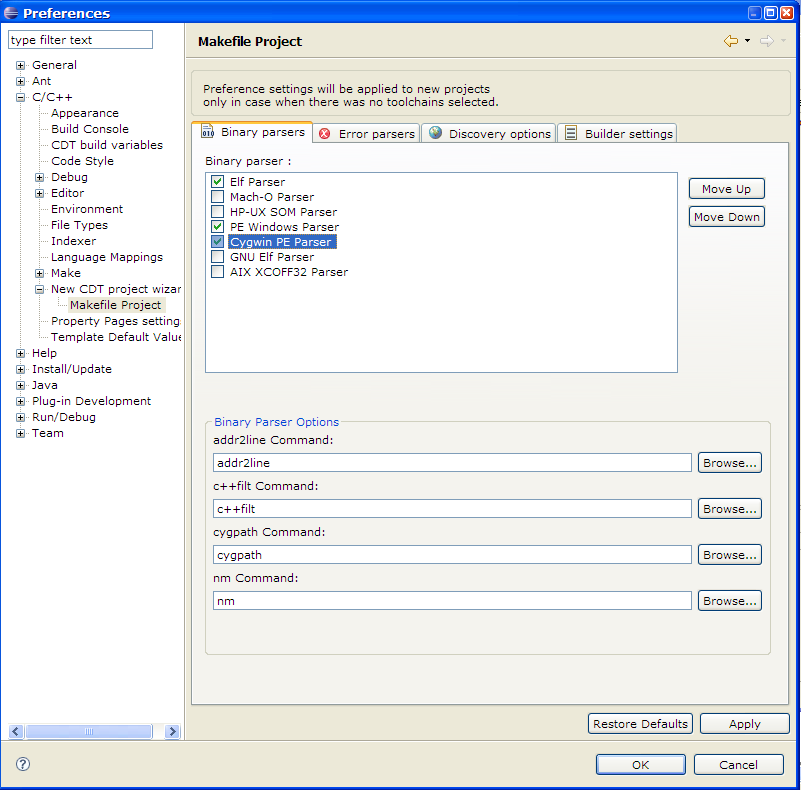
- In the Binary Parser list, click:
- Elf Parser, if you are a Solaris, UNIX, or Linux user.
- PE64 Windows Parser, if you are a Windows user.
- Cygwin PE64 Parser, if you are using Cygwin.
- Click OK.
To change binary parsers for existing project:
- In the C/C++ Projects view, right-click the project, and select Properties.
- Select C/C++ Build > Settings from the list.
- Click the Binary Parser tab.
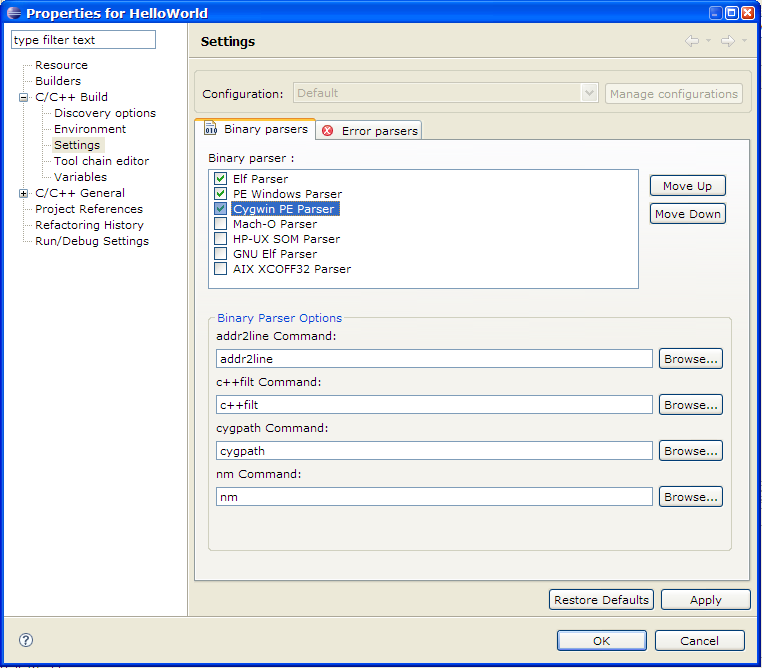
![]()
CDT Projects
Project file views
![]()
Working with C/C++ project files
![]()
Binary Parser,
C/C++ Properties window