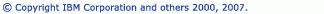C/C++ Indexer Progress Bar
The indexer progress bar shows the progress status of the indexing jobs in the progress views.
The indexing jobs can be temporarily paused by pressing the stop button on the progress bar. This will cause the indexer to wait until the next time the user runs a search job or makes a change to an indexed element (by such actions as modifying an existing source file, deleting a file, creating a new file, moving file and so on). The indexer at this point will resume with the previously postponed indexing job before moving on to the new one.
If you wish to cease indexing all together, you can cancel an indexing job and disable the indexer through the properties.
![]()
Selection Searching for C/C++
elements
Setting Source Folders
![]()
C/C++ search page, Search
dialog box
C/C++ Project Properties, Indexer