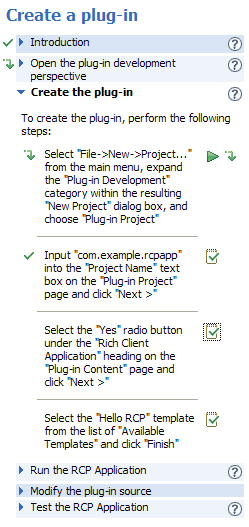This section allows you to do the following:
This section is accessible through the Cheat Sheet form page.
This section contains the following fields:
| Label | Type | Name | Description | Required |
| None | Tree Viewer | Cheat Sheet Element Viewer |
Use this field this field to do the following:
|
N/A |
This viewer contains the following nodes:
| Node | Representation | Description |

|
Root | Select this node, to activate the title Definition section. |

|
Introduction | Select this node, to activate the introduction Definition section. |

|
Step | Select this node, to activate the step Definition section. |

|
Sub-Step | Select this node, to activate the sub-step Definition section. |
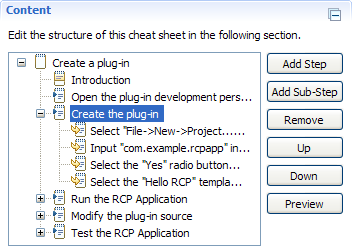
This section provides the following actions:
| Label | Type | Name | Description |
| Add Step | Button | Add Step to Cheat Sheet |
Click this button to add a new step to the cheat sheet.
This action is available when any of following nodes are selected:
root, introduction, step.
If a step or introduction node is selected, the new step will be added after the selected node. If the root node is selected, the new step will be added as the last step of the cheat sheet. |
| Add Sub-Step | Button | Add Sub-Step to Step |
Click this button to add a new sub-step to a step.
This action is available when any of following nodes are selected:
step*, sub-step.
Note*: Any step that either is optional or contains a command cannot contain sub-steps. If a sub-step node is selected, the new sub-step will be added after the selected node. If a step node is selected, the new sub-step will be added as the last sub-step of that step. |
| Remove | Button | Remove Cheat Sheet Element |
Click this button to remove a step or sub-step.
This action is available when any of following nodes are selected:
step, sub-step.
Note: In order to maintain cheat sheet validity, the following nodes cannot be removed: root, introduction, step (if it is the last remaining step in the cheat sheet). |
| Up | Button | Move Cheat Sheet Element Up | Click this button to move a step or sub-step up one position in order above their respective siblings. This action is available when any of following nodes are selected: step, sub-step. |
| Down | Button | Move Cheat Sheet Element Down | Click this button to move a step or sub-step down one position in order below their respective siblings. This action is available when any of following nodes are selected: step, sub-step. |
| Preview | Button | Preview Cheat Sheet |
Click this button to preview and test the saved or unsaved
contents of the edited cheat sheet in the Cheat Sheet view.
This convenient action allows you to observe how the edited cheat sheet actually appears and operates within its deployed environment without having to register the cheat sheet and launch another Eclipse runtime instance. |
A cheat sheet previewed in the Cheat Sheet view: