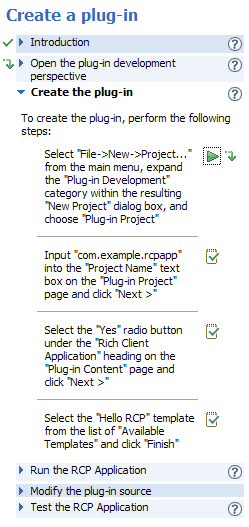This Definition section allows you to edit the properties of a step. It is activated by selecting a step node in the Content section.
Selection of a step without sub-steps:
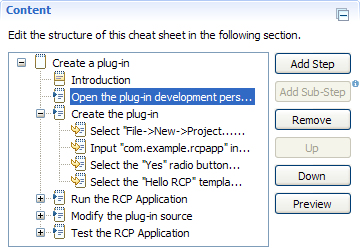
Selection of a step with sub-steps:
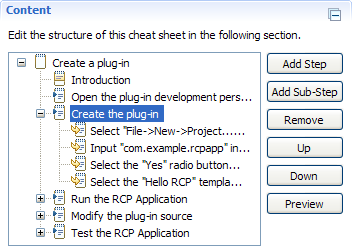
This section contains the following fields:
| Label | Type | Name | Description | Required |
| Title | Text | Step Title | Edit this field to specify the title of the step. | Yes |
| Body | Text | Step Body |
Edit this field to specify the instructional content of the step.
The text may be formatted using bold and break tags: To bold text, enclose with HTML-style bold tags: <b></b>. To break text, use HTML-style break tags: <br/>. |
Yes |
| This step is optional | Checkbox | Optional Step |
Check this field to make the completion of this step in the Cheat Sheet
view optional.
A non-optional step includes a Click when complete action in the Cheat Sheet view to complete the step. An optional step includes a Click to skip action in the Cheat Sheet view to skip the step. Note: A step that contains sub-steps cannot be made optional. |
No |
Properties of a step without sub-steps:
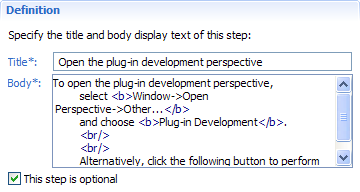
Properties of a step with sub-steps:
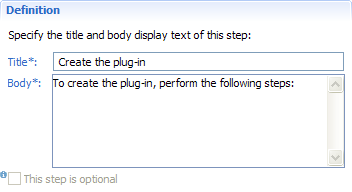
A step without sub-steps is represented in the Cheat Sheet view as follows:
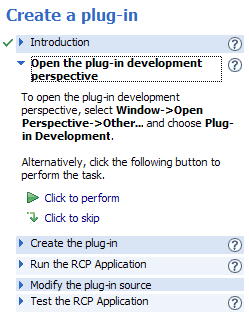
A step with sub-steps is represented in the Cheat Sheet view as follows: