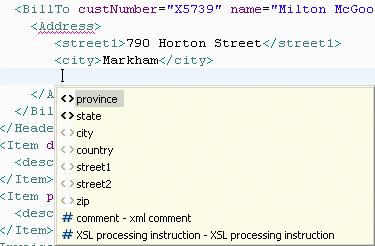You can customize the formatting of the suggestions given by content assist by choosing a suggestion strategy preference. When the suggestion strategy is set to Strict, suggestions that are grammatically valid will be displayed first in the list of options and highlighted by bold icons. Other suggestions that are applicable to this element's scope but are not grammatically valid will be displayed lower in the list with de-emphasized icons. When the suggestion strategy is set to Lax, all suggestions will displayed in the list with de-emphasized icons.
To set the suggestion strategy used by content assist, complete the
following steps:
- Click and select
- Beside Suggestion strategy in the Content assist section, select the appropriate setting (Strict or Lax).
- Click Apply, then OK to save your settings
The following screen capture demonstrates content assist with the suggestion strategy set to "Strict":