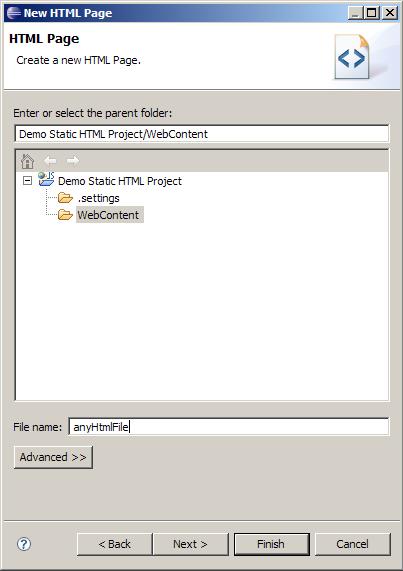Right-click on the project and select New --> Other

In the New Wizard navigate to the Web Folder and expand it to reveal the HTML entry. Select JavaScript and click Next
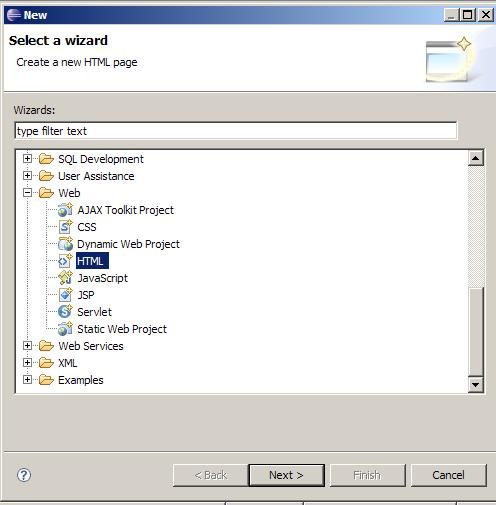
Type a file name name in the File name field and click Finish
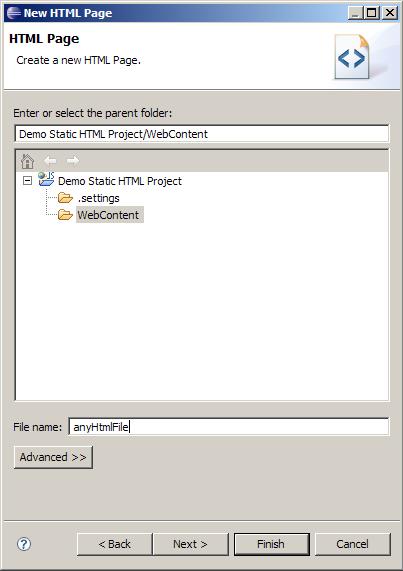
To add a HTML source file to a HTML enabled project follow these instructions:
Right-click on the project and select New --> Other

In the New Wizard navigate to the Web Folder and expand it to reveal the HTML entry. Select JavaScript and click Next
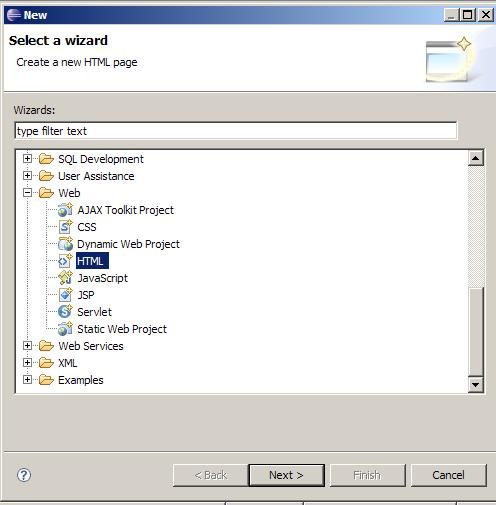
Type a file name name in the File name field and click Finish