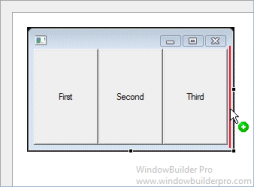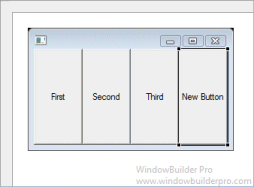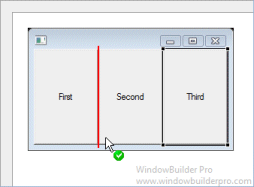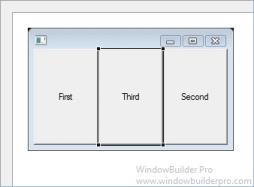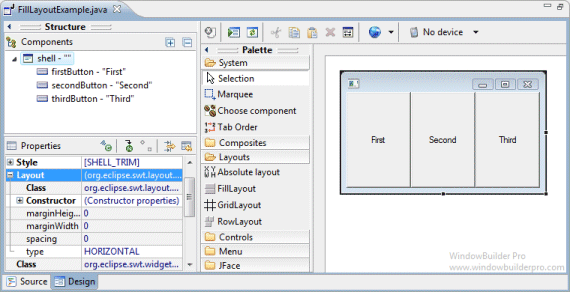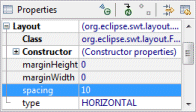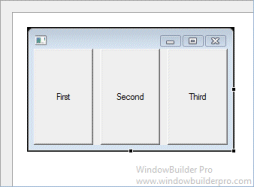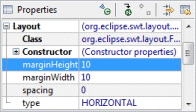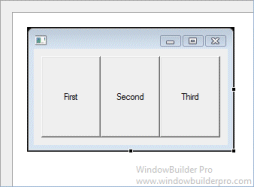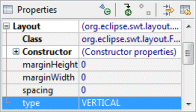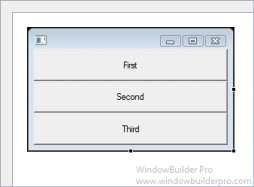FillLayout is the simplest layout class. It lays out controls
in a single row or column, forcing them to be the same size. Initially,
the controls will all be as tall as the tallest control, and as wide as
the widest. FillLayout does not wrap, but you can specify margins
and spacing. You might use it to lay out buttons in a task bar or tool
bar, or to stack checkboxes in a Group. FillLayout can also be
used when a Composite only has one child. For example, if a
Shell has a single Group child, FillLayout will cause the
Group to completely fill the Shell (if margins are 0).
Main Features
- Select FillLayout from the Layouts palette and
drop it on a Window or Composite
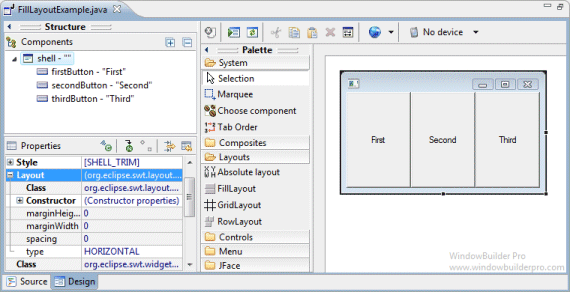
- Graphical feedback is provided for all drop and move
interactions
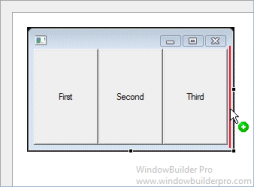
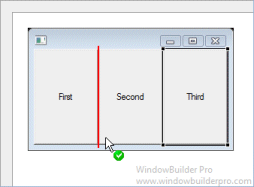
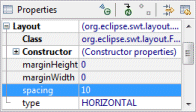
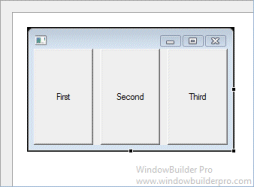
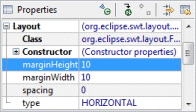
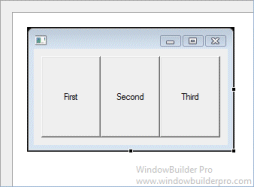
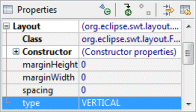
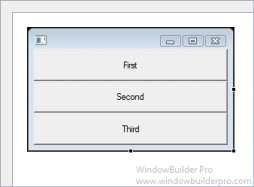
Graphical Feedback
- When moving a widget or adding a new widget, the current drop
point is highlighted in red
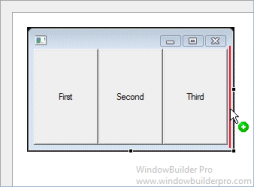
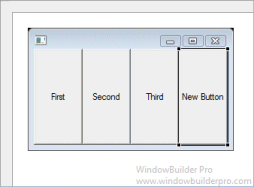
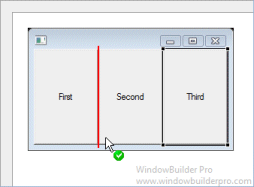
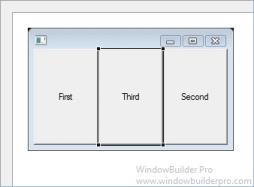
|