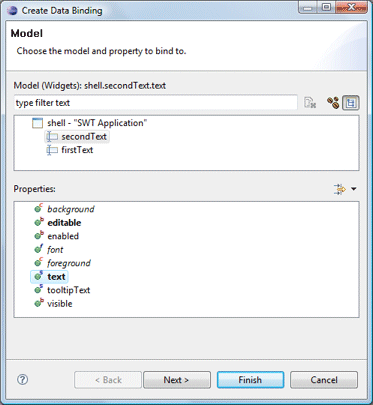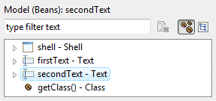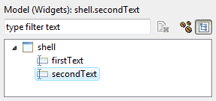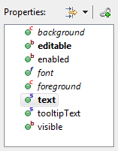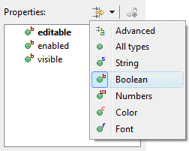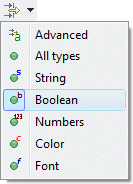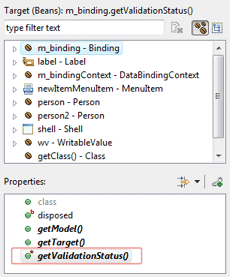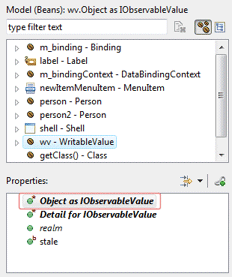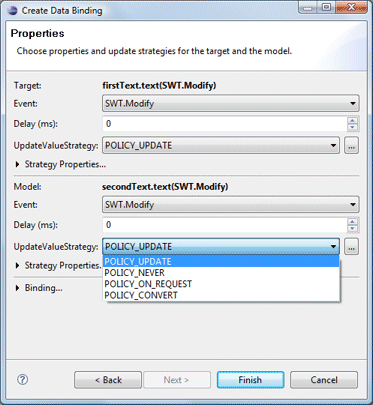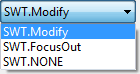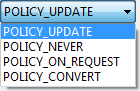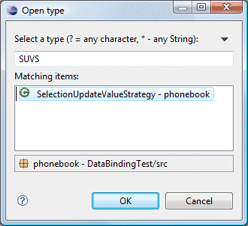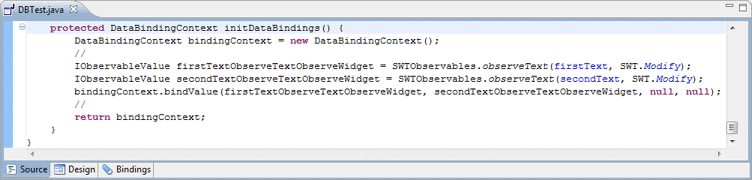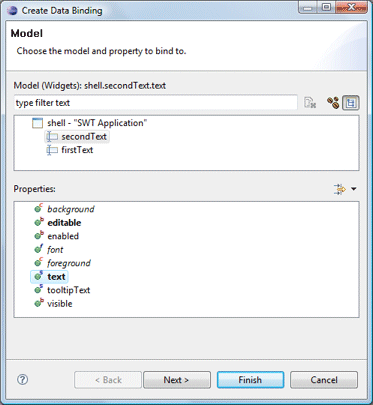 |
-
 Beans: any field of the current compilation unit may be selected.
Beans: any field of the current compilation unit may be selected.
|
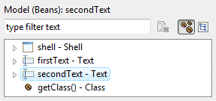 |
-
 Widgets: any widget in the current compilation unit may be selected.
Widgets: any widget in the current compilation unit may be selected.
|
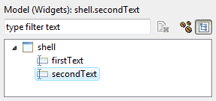 |
When any Model object is selected,
its properties (bean fields or predefined SWT widget properties) are shown
in the associated Properties list. A drop down filter menu is
available to filter the Property list by type. Supported filters are
String, Boolean, Numbers, Color and Font. A
second filter
 is also available that only shows the properties that match the source
property in type.
is also available that only shows the properties that match the source
property in type.
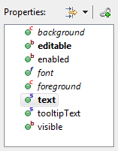
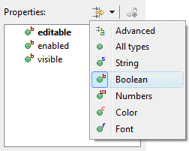
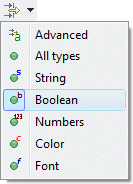
If the model object is another binding object, it is possible to bind to the
validation status. If the object is already an IObservableValue (like
a WritableValue), it can be bound to directly.
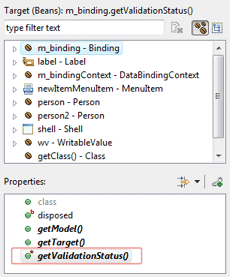
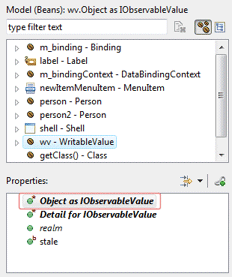
Once the model property has been selected, click the Finish
button to create a new data binding using default options. If you wish
to customize the properties of the data binding, click the Next
button to go to the second page of the wizard.
Properties
The second page of the Create Data Binding wizard is used to
customize the properties of the data binding itself. When creating a
binding, the update strategy from
target to model and model to target may be specified as well as
any strategy-specific properties (validators and converters).
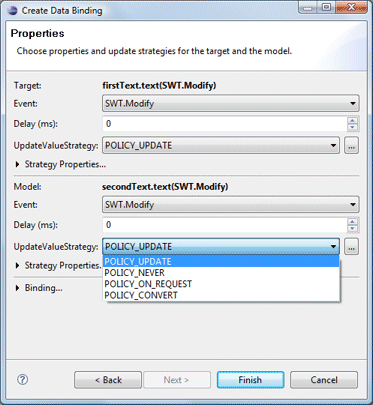 |
|
When the Target or Model is a Text widget and the text
property is selected, the triggering event may be specified as SWT.Modify,
SWT.FocusOut or SWT.NONE.
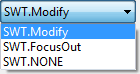
Predefined update value strategies - POLICY_UPDATE,
POLICY_NEVER, POLICY_ON_REQUEST and POLICY_CONVERT -
may be selected or a custom strategy class may chosen.
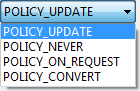
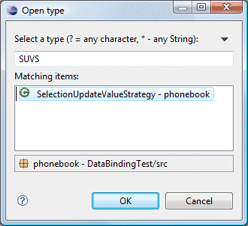
|
Source
Clicking the Finish button will generate
the necessary data binding code which may then be seen in the Source
view. An initDataBindings() method is created, if it does not
already exist and a call to that method is added to the end of the
widget creation process. Any needed observables are created first
followed by the creation of the Data Binding Context. The
data bindings are then created using the new context.
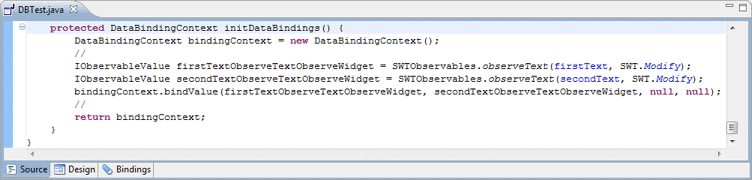
Warning: do not edit the
initDataBinding() method by hand (without carefully matching the
code generation pattern used by the tool) as it will be regenerated
in its entirety any time the tool needs to add, remove or update a
data binding.
![]() button next to an unbound property will open the Create Data
Binding wizard.
button next to an unbound property will open the Create Data
Binding wizard.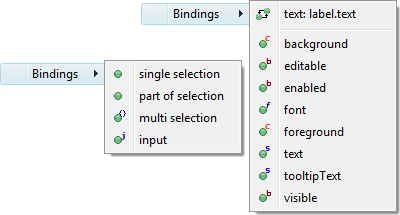
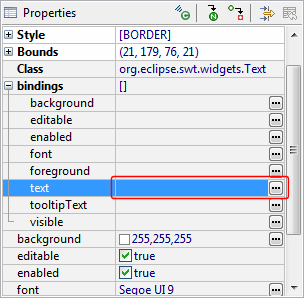
 Beans and
Beans and