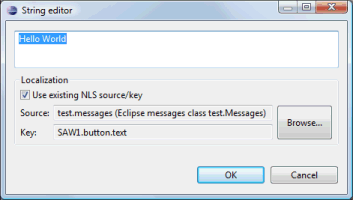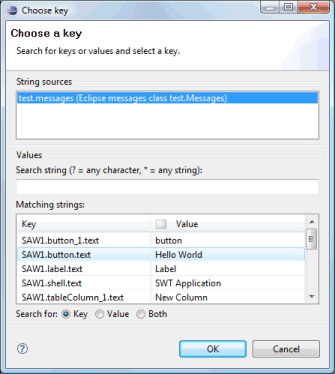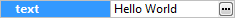
Enter single-line strings directly into the property pane or click the
 button to access the String Editor
and enter multi-line strings.
button to access the String Editor
and enter multi-line strings.
Multi-line strings may be entered in the String Editor, or values may be selected from existing resource bundles. To use a value from a resource bundle, check the Use existing NLS source/key checkbox and click the Browse button. The Choose Key dialog will open where you can select a String source and a key/value pair. You can filter the list of key/value pairs that is shown by entering a string in the Search string field. By default, key names are searched but you can also search values or both keys and values by selecting the appropriate radio button at the bottom of the dialog.