Filters, filter pools, and filter pool references
Filters and Filtering Resources
The Remote System Explorer is a set of local client tools you use to
organize
how you want to work with the resources such as folders and files on
your
remote server. The following graphic serves as an introduction to
some of the main components of the Remote System Explorer:
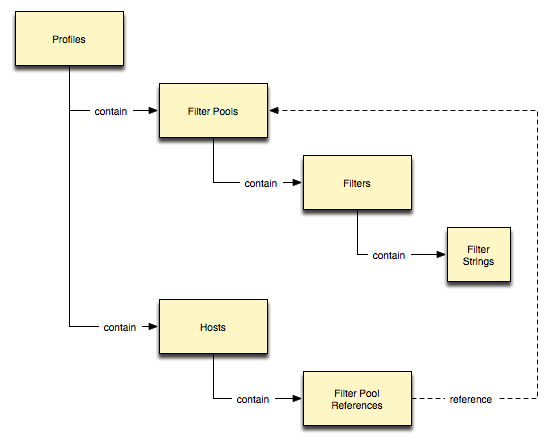
In the Remote System Explorer perspective, you query
your server
to list and perform actions upon remote resources such as folders and
files. You perform
these tasks on these remote resources by using filters that
show these resources at your workstation.
The Remote System Explorer perspective is designed to allow you to manipulate the resources directly on the remote system. The actions that are available depend on the type of system you are connecting to and the way the resource is recognized. For example, your selections can define a filter string to find all files that match *.c in a particular directory.
Filters, then, reveal resources on the remote system. The types of resources they reveal depend on the subsystem you are viewing. A file subsystem, for example, reveals files and directories on the remote system. A process subsystem will reveal running processes.
File subsystems are quite rich in their function. For example, you can copy files and folders between remote systems regardless of the type of connection you have to those remote systems. Just a quick note: if a directory is revealed by a filter, copying that directory to a remote system will result in all the files in that folder being copied, not just those that are revealed by the filter. This is consistent with the way resources are managed elsewhere in Eclipse.
Filter Pools
If you have been using the Remote System Explorer for some time, your workspace might contain too many filters to navigate easily. Or, you might just want to keep groups of filters separate if, for example, you need to represent two distinct environments in the Remote System Explorer, regardless of how many filters you have. In either case, you can group filters into filter pools.
For example, one filter pool could contain filters for an accounts receivable program while another contains filters for a payroll program. Or, if you have two different environments on your server: a production environment and a test environment, you can define a distinct environment and set of filters for each.
Without filter pools, all of your filters appear together in all connections. When you create filter pools, however, any filter you create within that filter pool is distinct to that connection, and will not appear in any other connections. (See the related links for more information about filter pools.)
Note: at time this filter pool names cannot contain three consecutive underscore characters.
Sharing Filters
You can share filter pools among many connections through the use of a filter pool reference. A filter pool reference is a mechanism that displays a filter pool from one connection in any other connection, so that when you make a change to the original filter pool, your change is reflected your filter pool reference.
All connections, filters, filter pools, and so on, belong to a Remote System Explorer profile, that you define during your first connection to a server. You might wonder what happens to your filters or filter pools if you delete a connection, especially if you have filters shared among two or more connections. Rest assured that the filters are not deleted, since filters actually belong to profiles, and not connections.
Keep in mind that if you need to have an entirely new configuration of filter pools, filters and connection in the Remote System Explorer, you can always create a new profile. See the related links for more information.