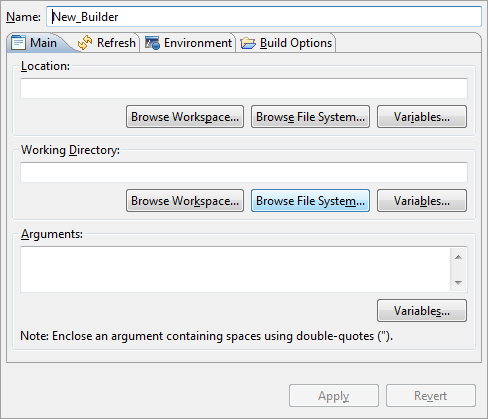
.bat file, but it could be a Linux shell script, a Perl
script or just about anything else that can be executed on your system.When we worked through our project builder example, you may have noticed that when we created our project builder as an Ant buildfile kind. This time we will choose the Program kind when we create a project builder.
The Program option is essentially a catch-all, allowing you to define an external tool for any executable
file that is accessible on your local or network file system. Suppose that instead of Ant, you prefer to use your own
shell scripts or Windows .bat files to jar up and deploy your Eclipse projects. You would then create a
Program external tool that specified where and how to execute your script.
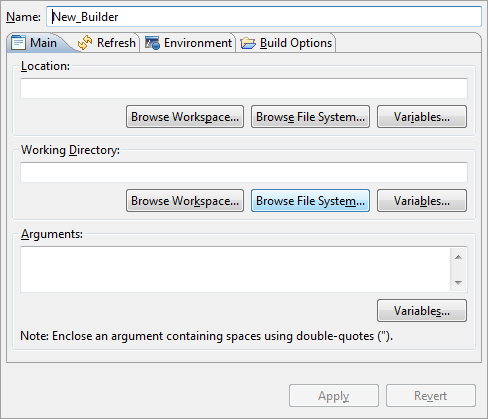
.bat file, but it could be a Linux shell script, a Perl
script or just about anything else that can be executed on your system.Ant is a popular tool for configuring and deploying projects. But if you prefer some other tool, or prefer to do it yourself, you can set up a Program external tool project builder. This allows you customize the deployment of your project as you see fit, while keeping the convenience of automatically running your script every time your project is built.