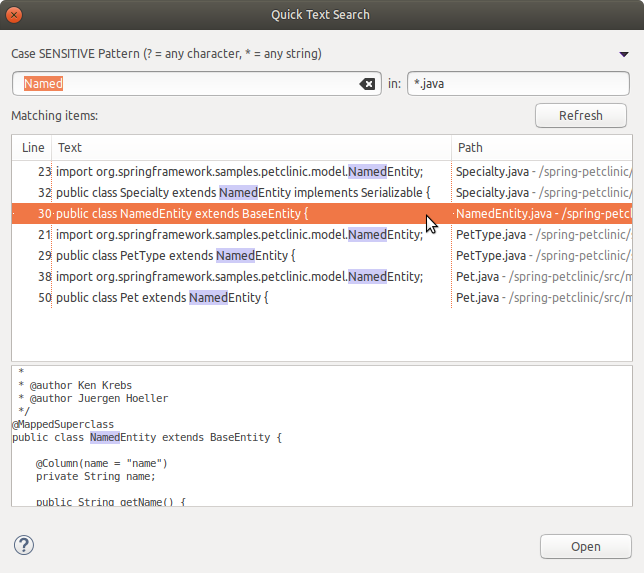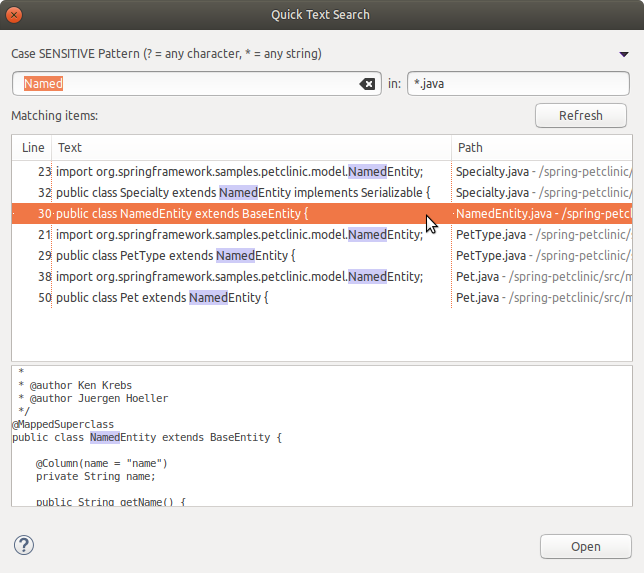Starting a Quick Text Search
Quick Text Search is a convenient alternative to Search Dialong and Search View. It provides a popup dialog that
is especially well-suited to jump around the workspace quickly using textual matches.
A Quick Text Search can usually be started by pressing its keyboard shortut CTRL-ALT-SHIFT-L ( or CMD-ALT-SHIFT-L
on Mac). This will popup the following dialog:
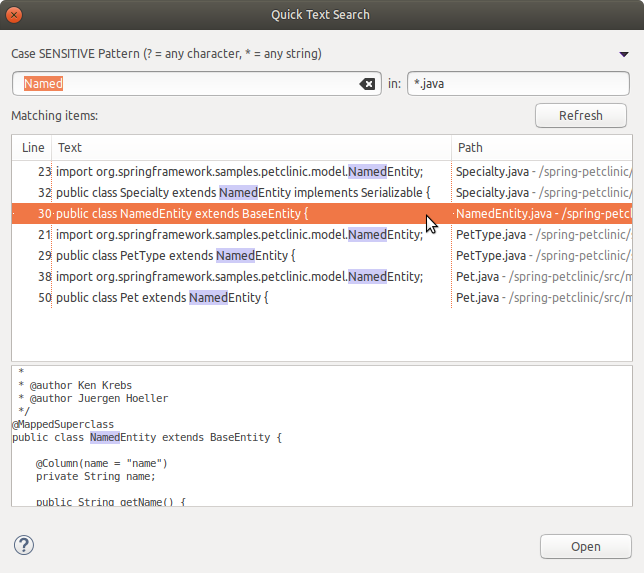
To run a workspace-wide Quick Text Search, simply type text in the main search field and you'll see the list of
possible matches updated live as you type. You can also select some text in a Eclipse view or editor prior to opening
the dialog. The selected text will be entered automatically into the search box.
The dialog has these features:
- A main search box in which you can enter a search string. The string can contain
* and
? wildcard characters. These characters will be interpreted in the usual way (* matches
any sequence of characters and ? matches any single character).
- The 'In:' input allows limiting the search scope to files who's path/name matches any of a list of patterns.
The syntax is the same as that used in '.gitignore' inclusion patterns. Multiple patterns can be entered and are
separated by commas. The patterns are matched against workspace paths. So you can use a pattern like
/project-name/** to search files in a specific project.
- A table of 'Matching Items'. You can select items in the table by clicking on them or using the arrow up/down
keys. The contents of the table is updated in real time, as you type in the search box.
- A 'Open' button. Clicking this will open the currently selected match in a editor. If no match is currently
selected, the first match will be opened instead. This action can also be invoked by pressing the 'Enter' key
rather than clicking the button. By default the dialog is 'modal' and it will close upon invoking this action.
- A pull-down menu provides options to:
- Switch between case-sensitive versus case-insensitive matching
- Keep the dialog open (i.e. the dialog becomes 'non-modal' and does not close after selecting an item and
opening it.
- A 'Refresh' button. This can be useful to manually trigger the dialog to refresh its matches. This may be
especially useful if you are using the dialog in a 'non-modal' way (because the non-modal dialog may remain open
for extended periods of time, but its matches are not automatically refreshed if the file content is changed).