Select one of the navigation views. Its title bar will be highlighted (according to the operating system's color scheme).
From the menu bar choose Navigate > Go To > Resource....
In the Go To Resource dialog type the filename into the pattern field at the top of the dialog.
As the filename is typed, the dialog filters the set of possible matches based on what has been entered so far.
Select a .txt file from the Matching items field and click OK or simply press Enter.
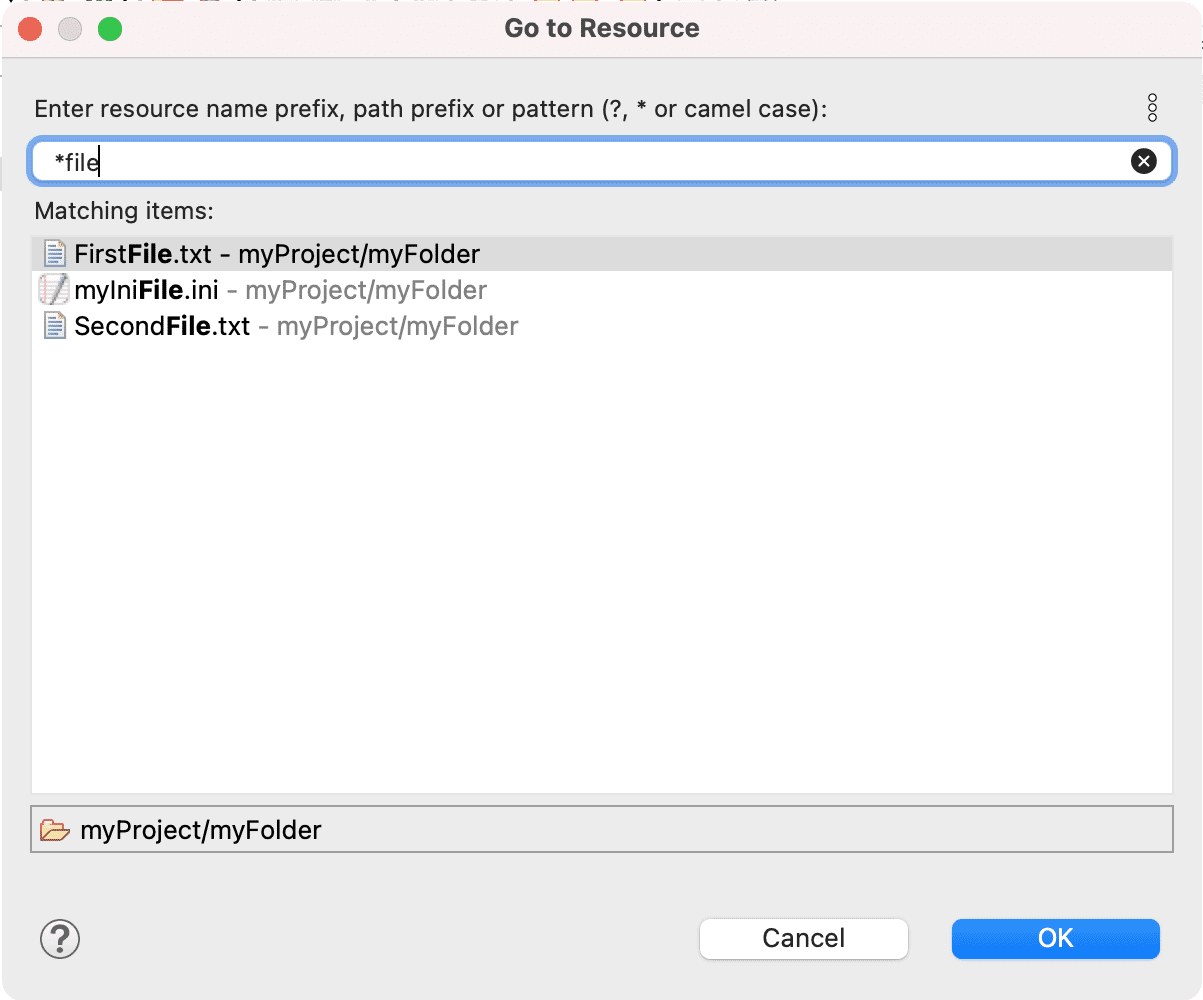
The navigation view will select the corresponding file